How to verify Skrill Account in 2021 full process. Verifying Skrill Account is super easy Super Simple. There is two-step to get Skrill Verification.
- ID Verification.
2. Address Verification.
you can use your Passport, Driving license, or ID card to verify your ID and also you need to complete your face verification.
Contact us on Telegram: https://t.me/ewalletbomber
For address verification, you can use your bank statement, utility, credit card statement, or many others where you have your full name and full address the documents should be issued in last 90 days.
Let’s Jump to Step for account creation.
Step-1 Click the Skrill register link and Join Skrill
After clicking the link Skrill registration page will appear. Here you need to give your information for signup skrill.
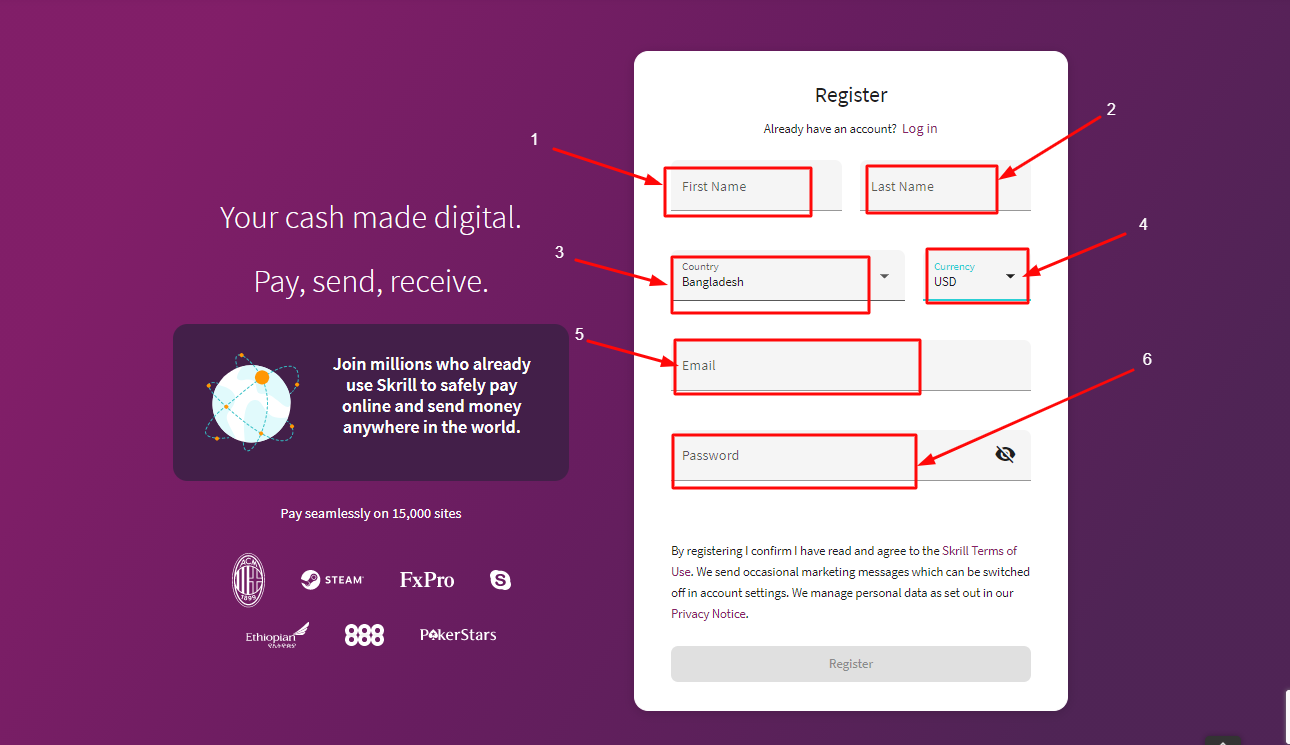
Step-2:Enter your all information and click the register
- Enter Your Frist name(Matching your ID Documents)
2. Enter your Last Name(Matching your ID Documents)
3. Select your country (where you live)
4. Select your currency(which currency you want to use most popular USD and EURO)
5. Enter your email a valid email address(Do not use temp mail )
6. Enter a strong password of at least 8 Words.
Fill in the request information very carefully.
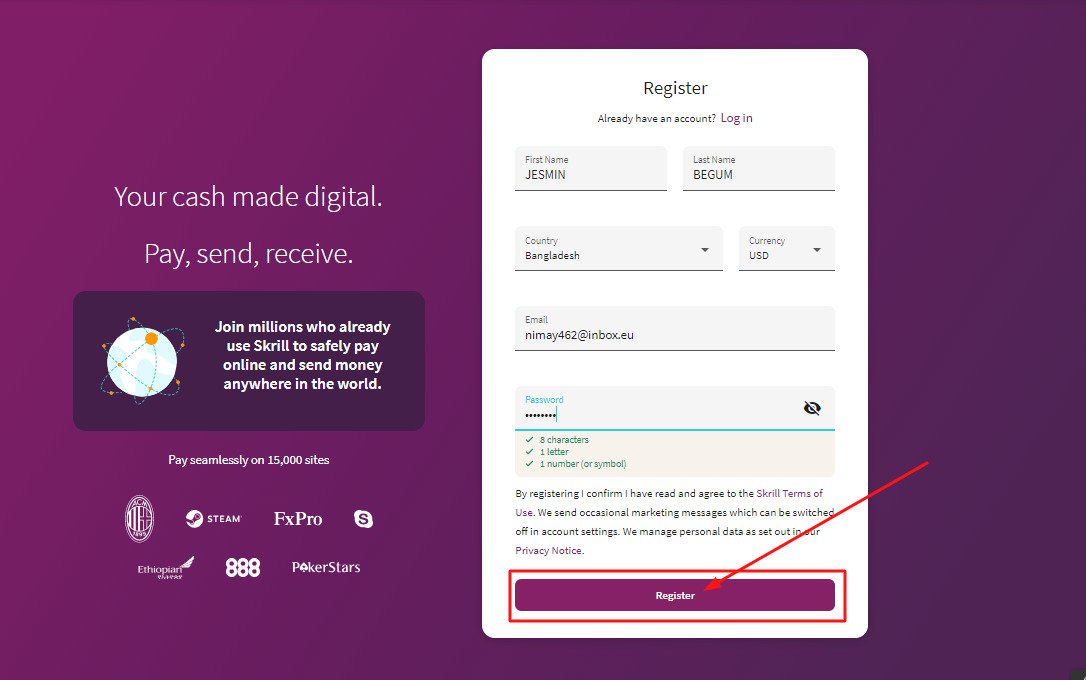
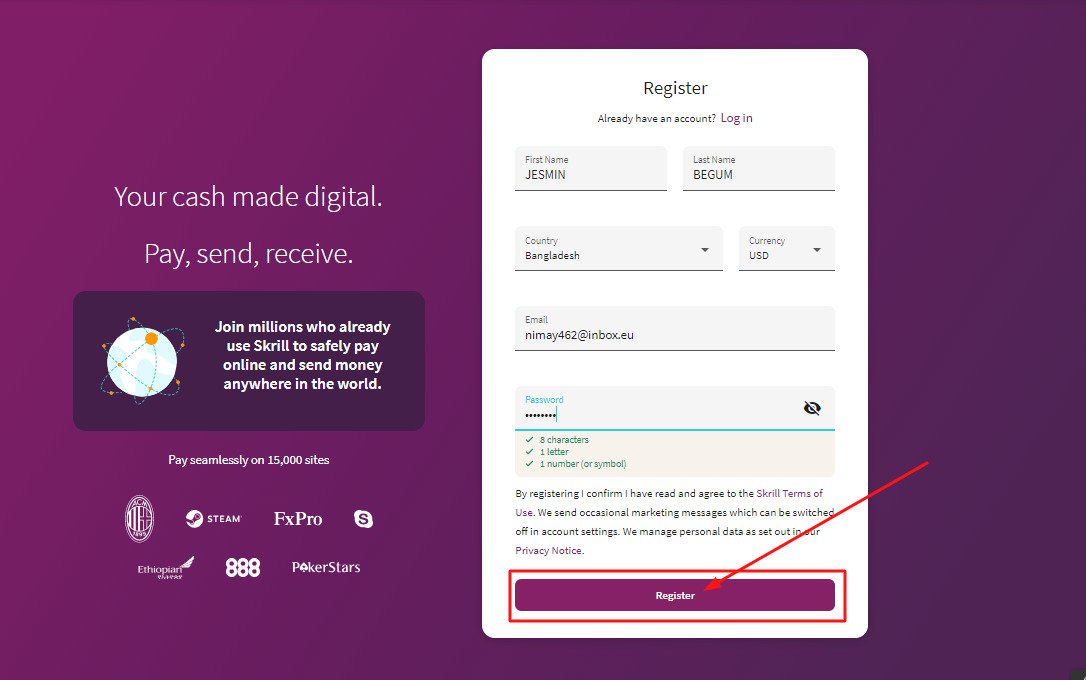
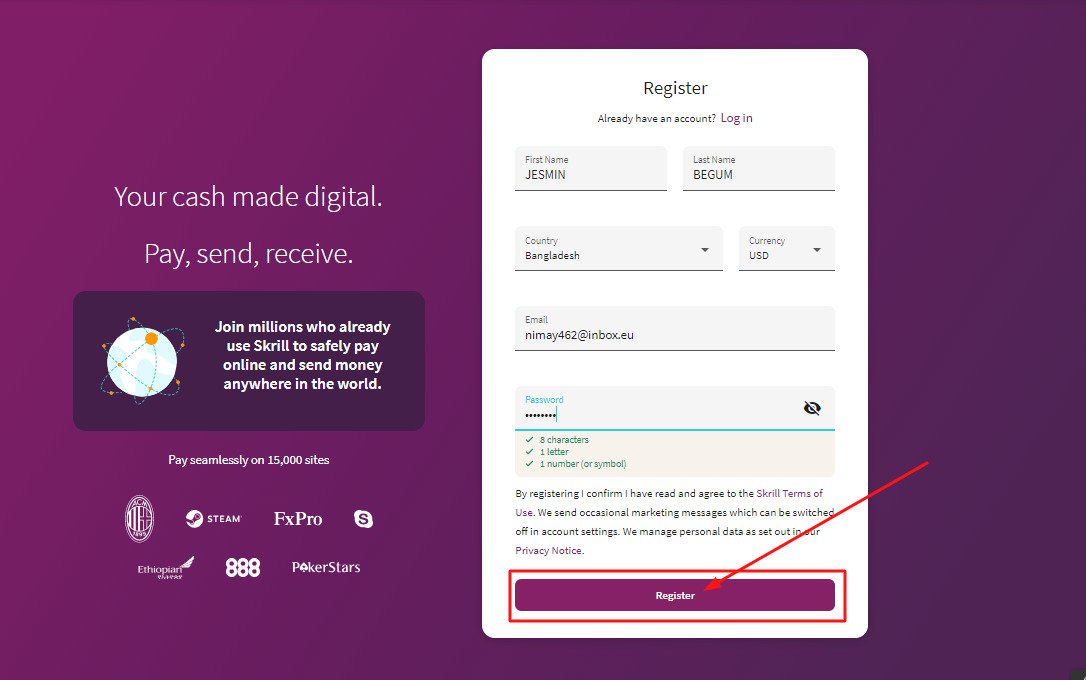
After giving all the information click register.
After clicking register you may need to complete the captcha. Then Skrill’s 2nd page will be shown to you.
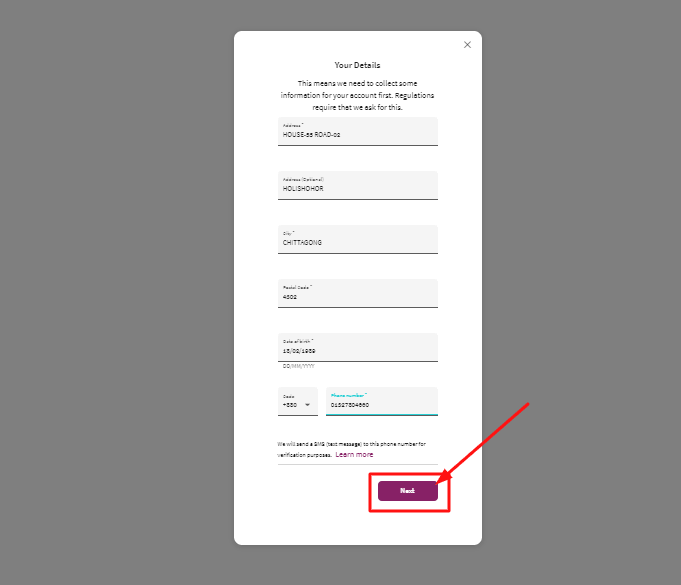
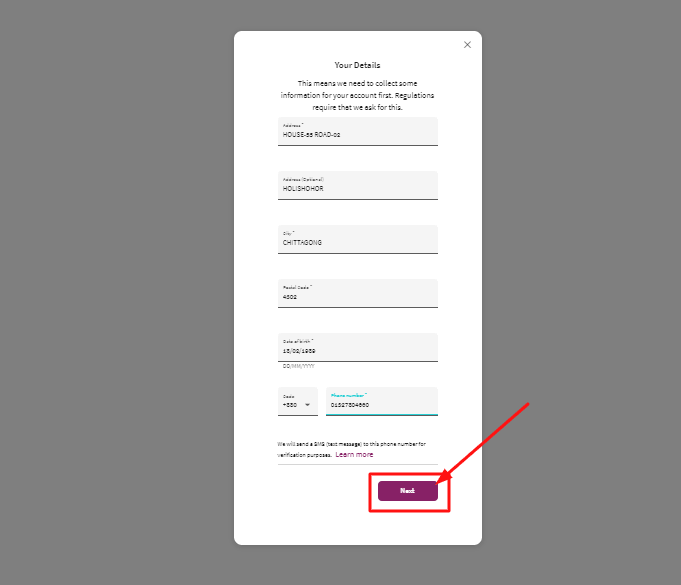
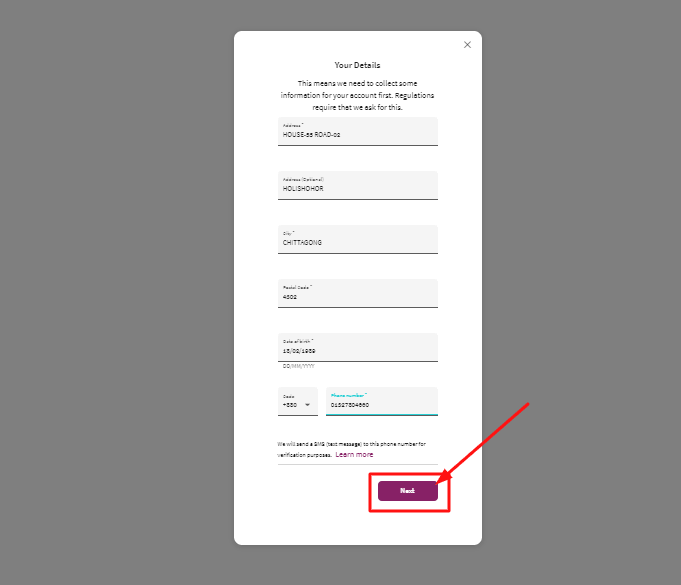
7. Enter your fast line address.
8. If your address has a second line then put your address here.
9. Enter your city.
10. Enter your postcode.
11. Enter your Date of birth (very Carefully)
12. Enter your valid phone number
Then click next. After this, you see Skrill brand new dashboard. But still, you need to complete more information.
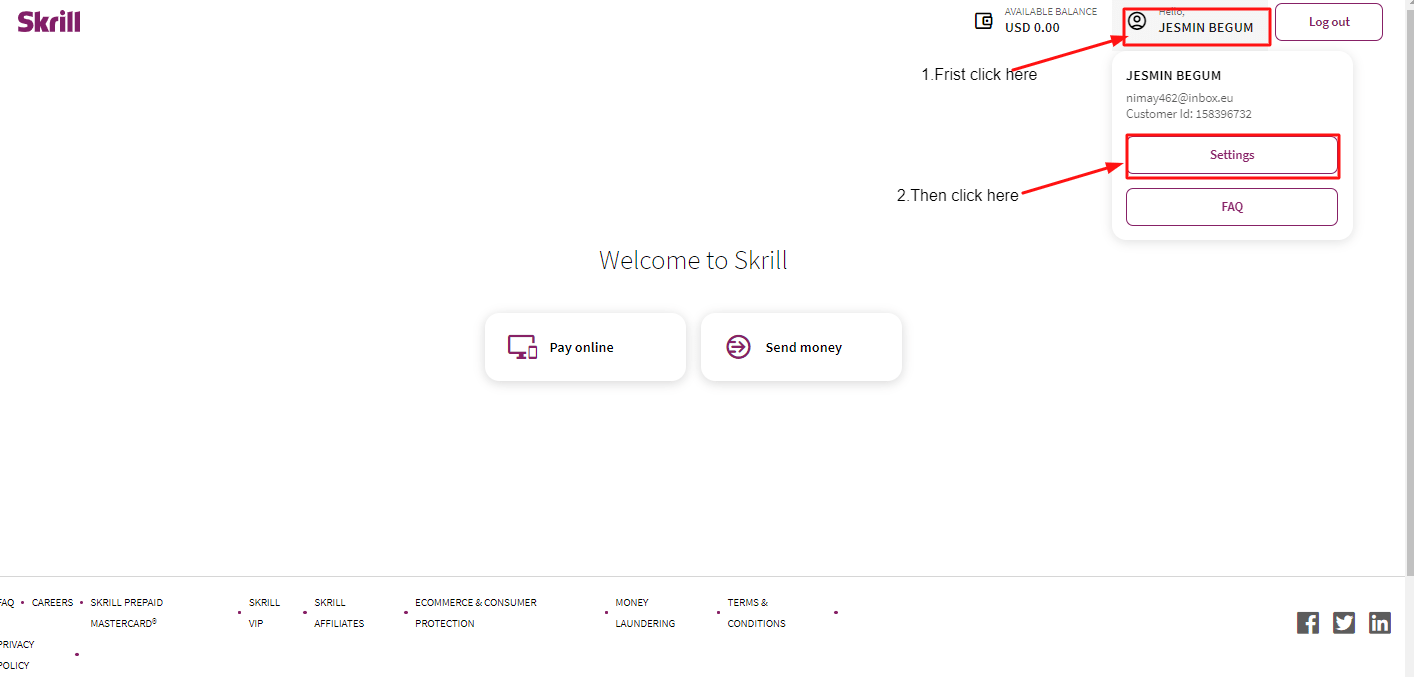
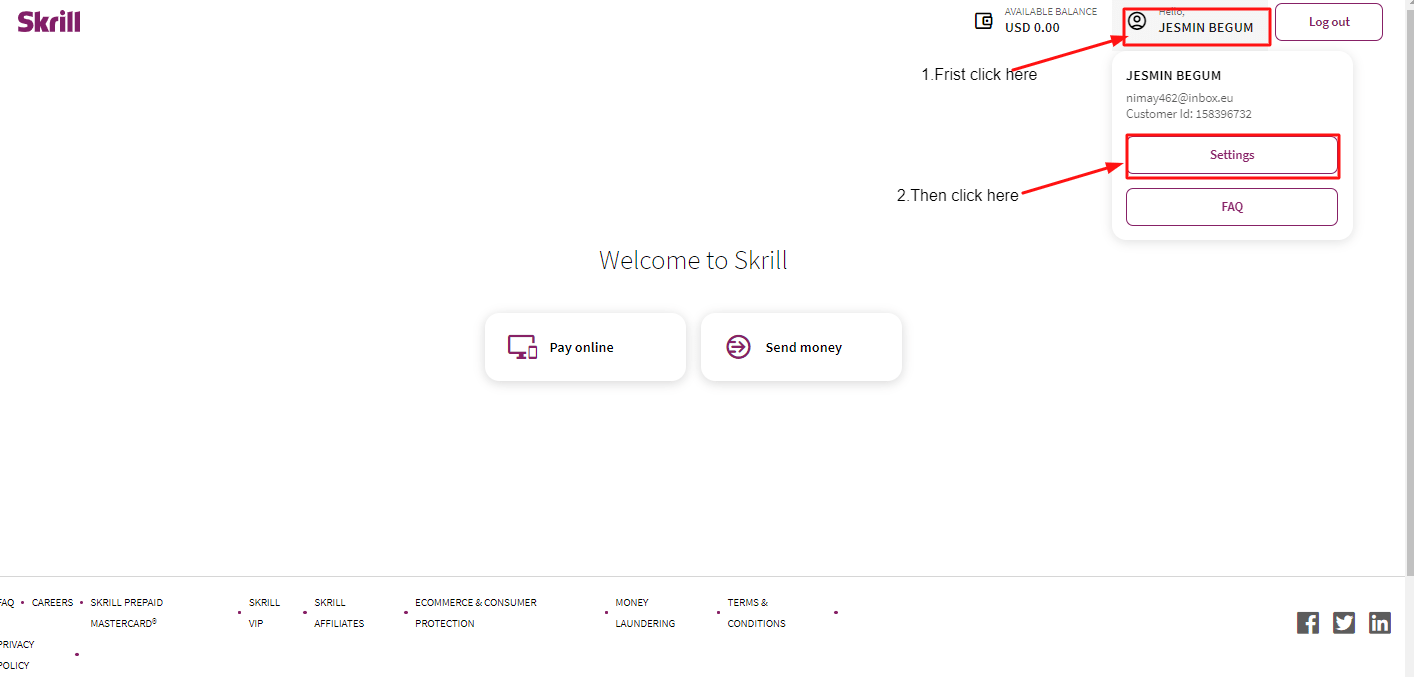
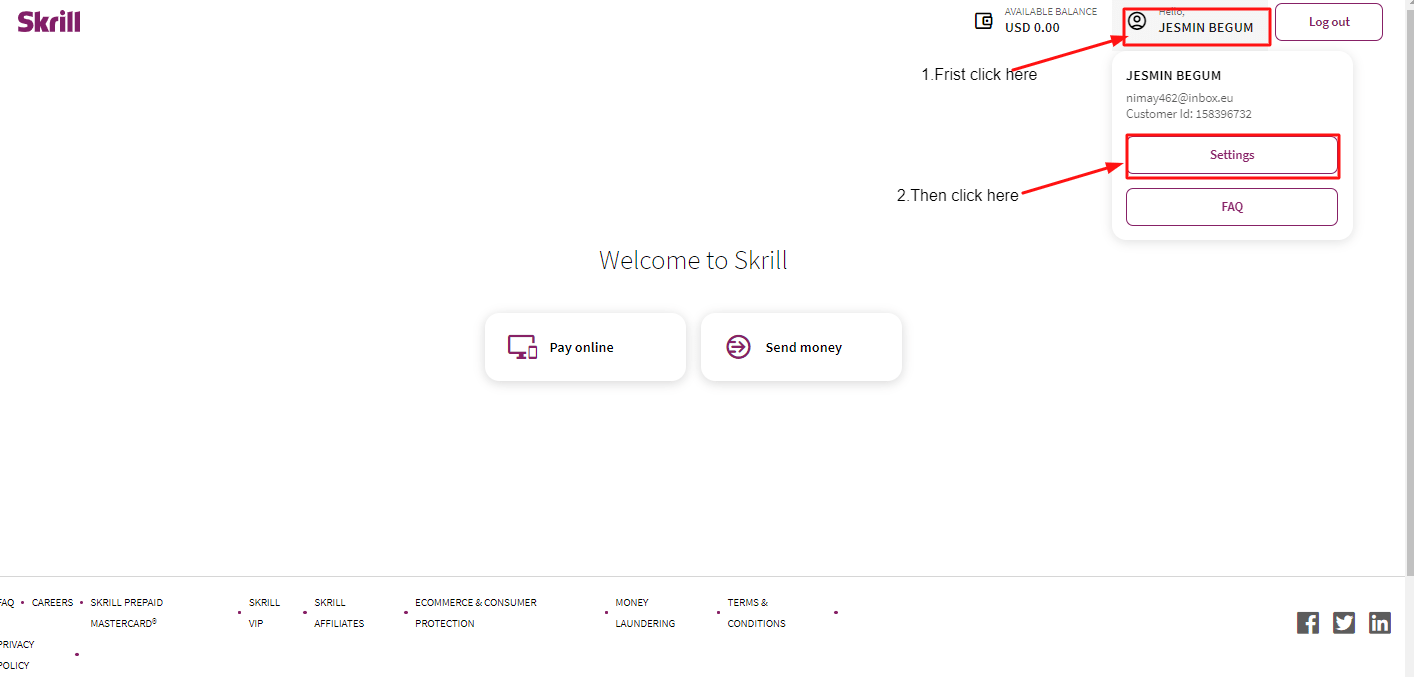
Step-3 Complete your authentication use a phone number or email by code.
Frist click the name and then click setting go to the setting page.Then click verify now
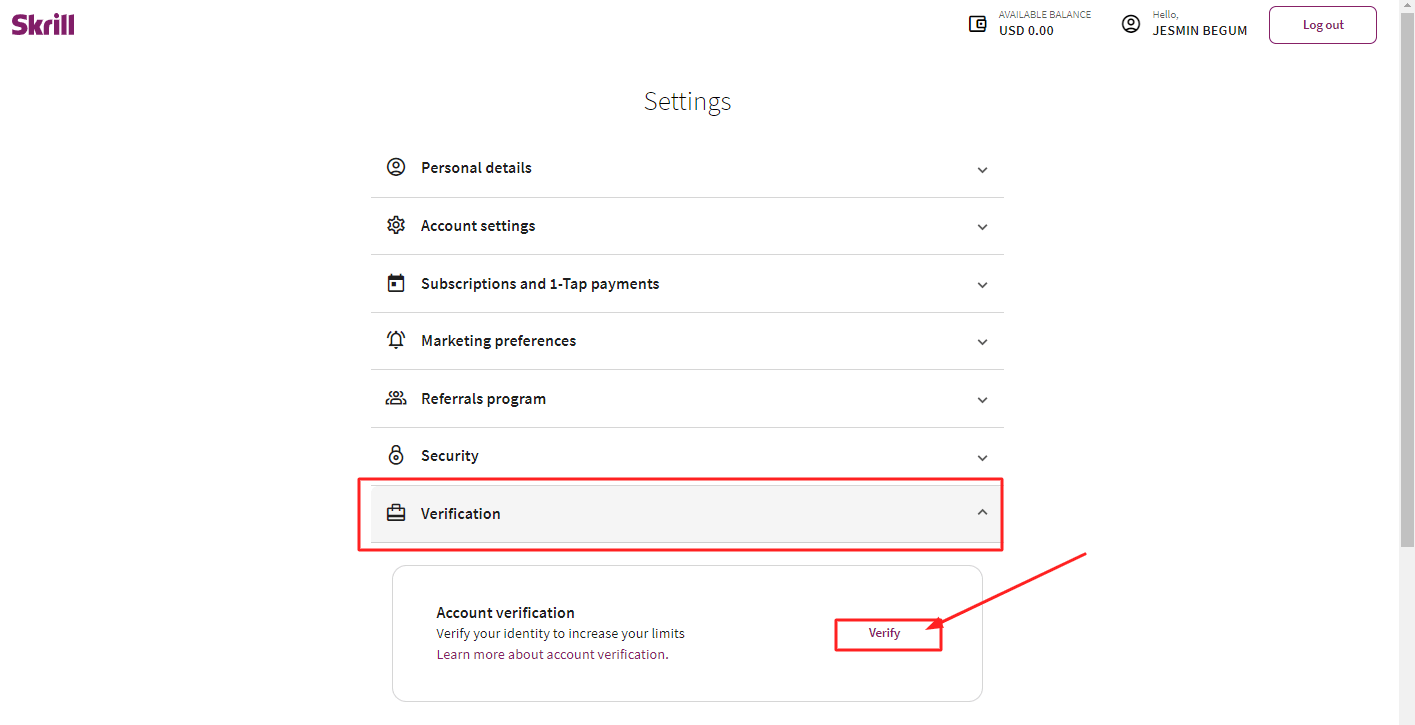
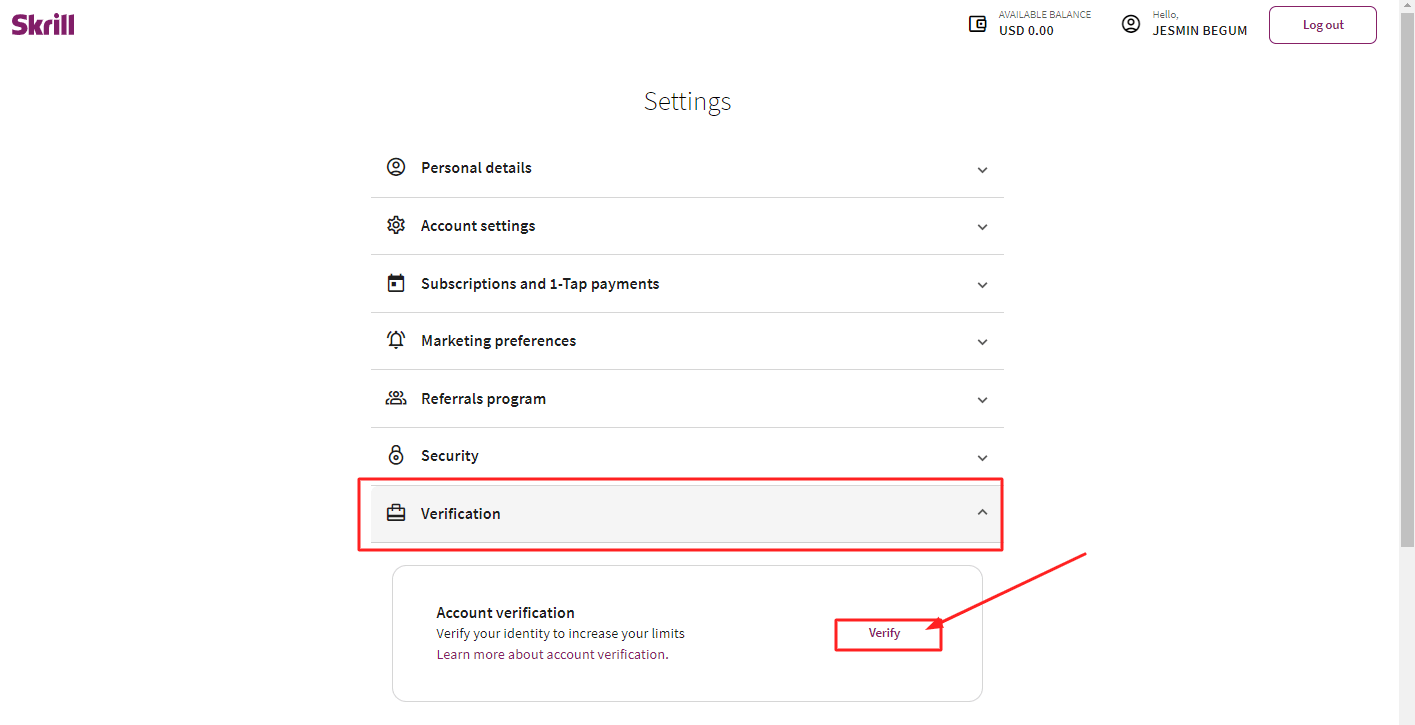
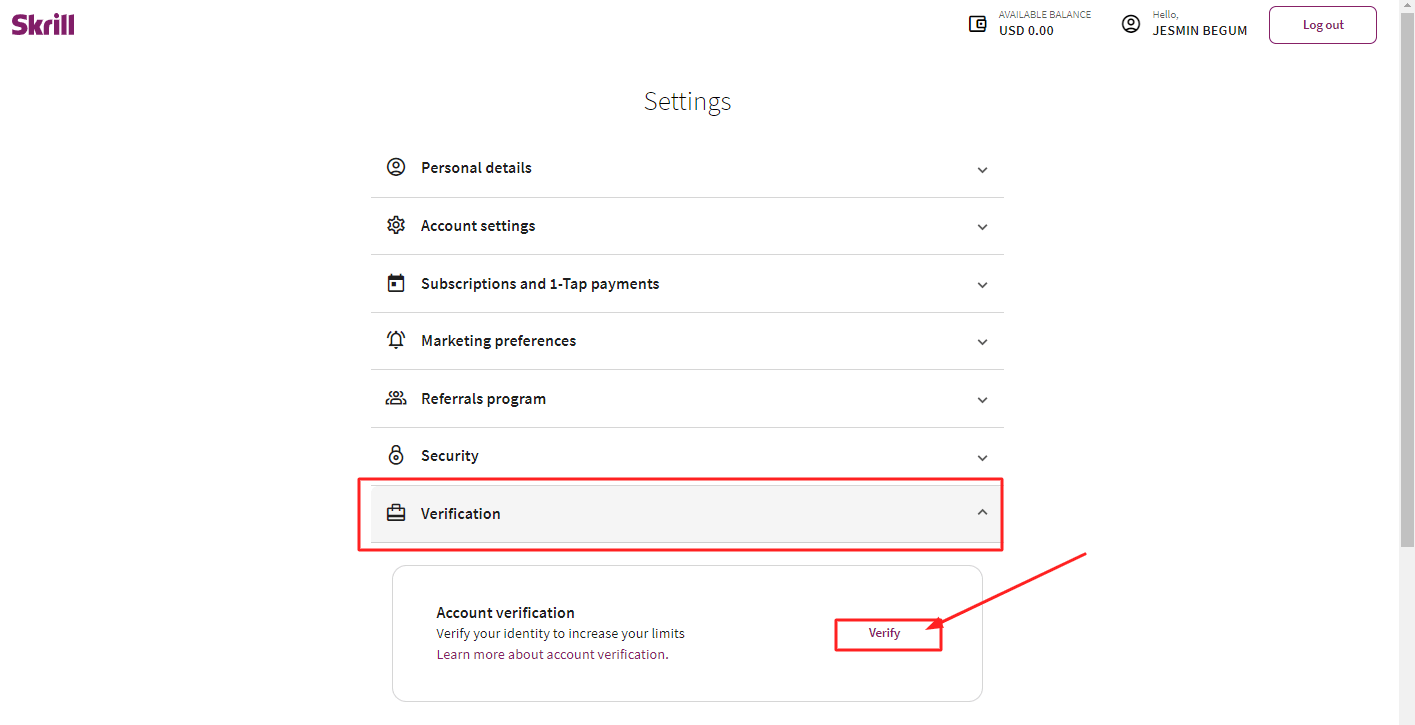
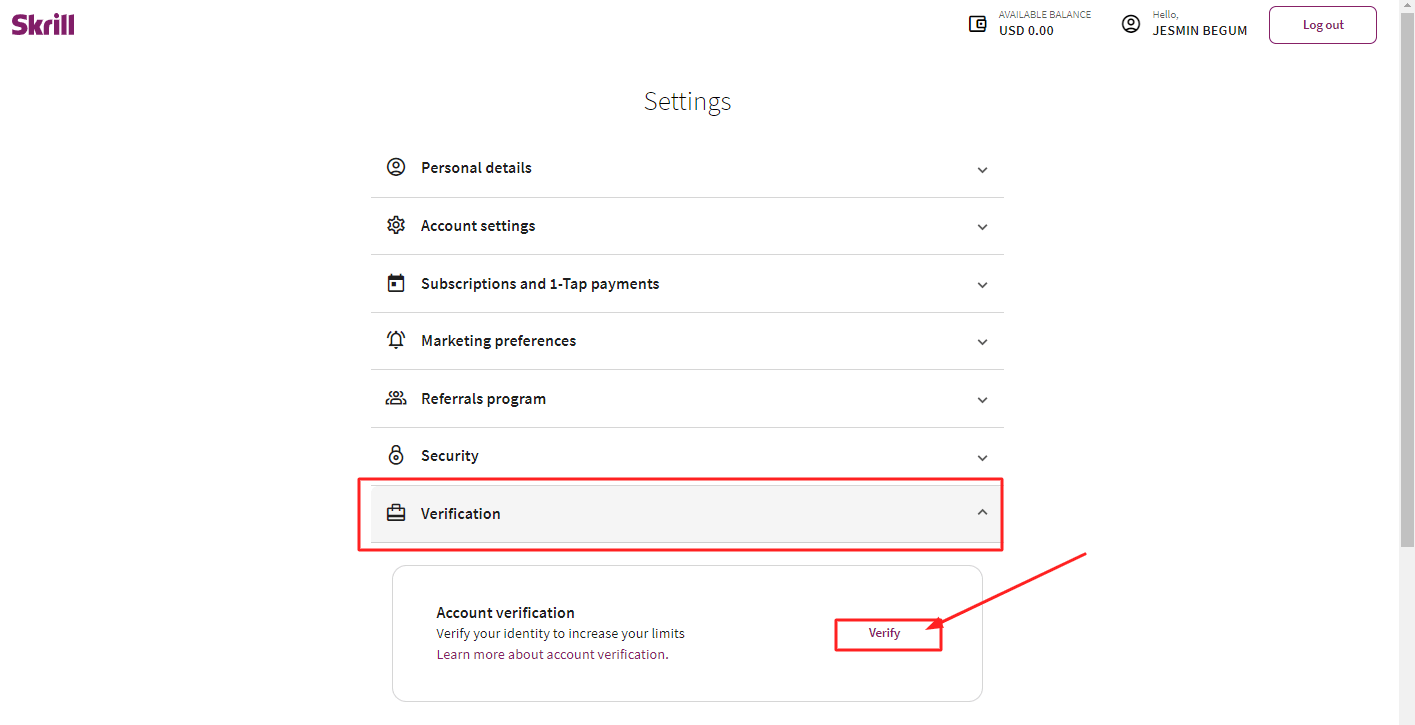
Here is 2 way you can receive code via a phone number or email.
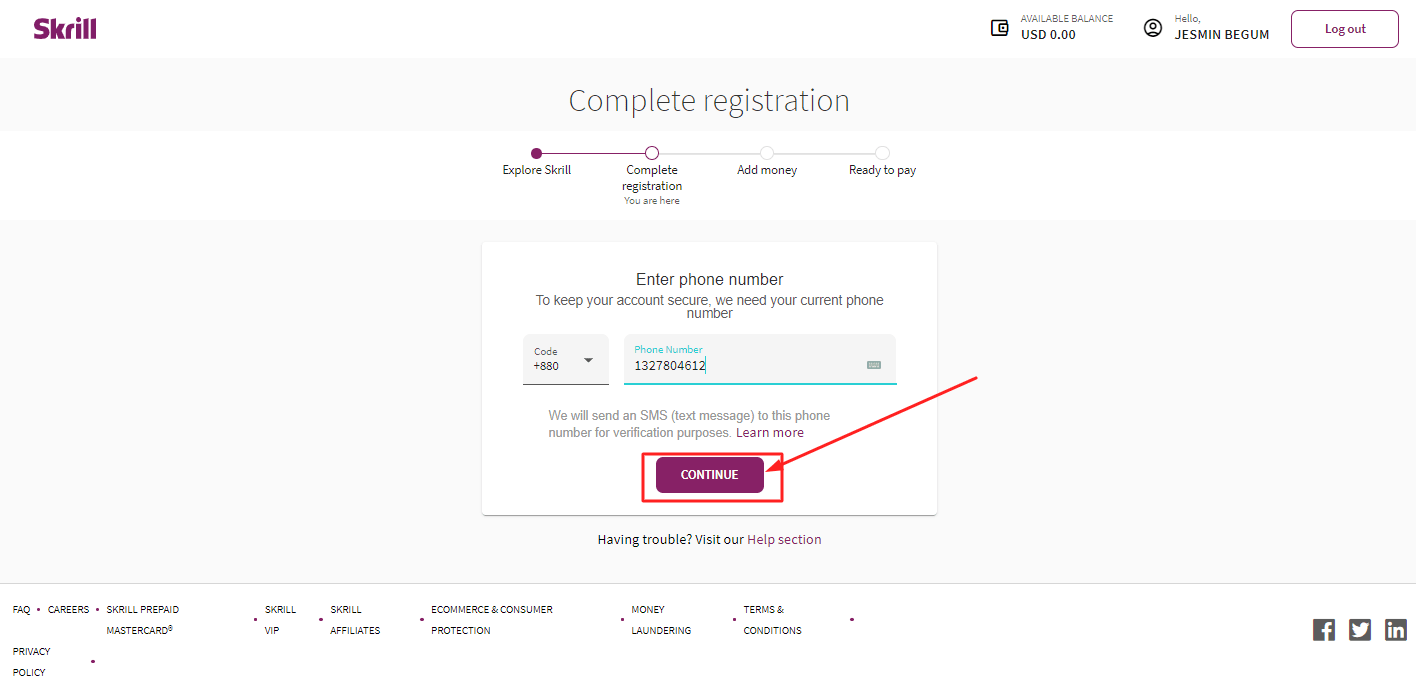
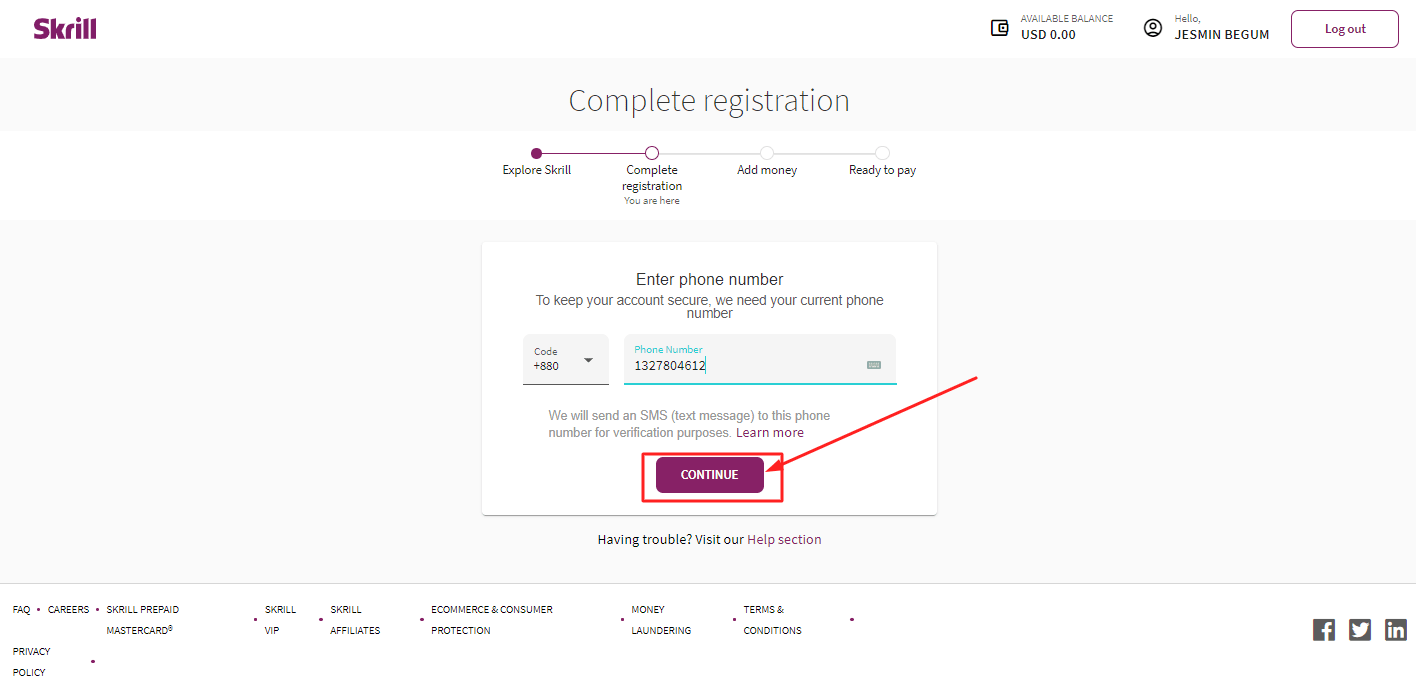
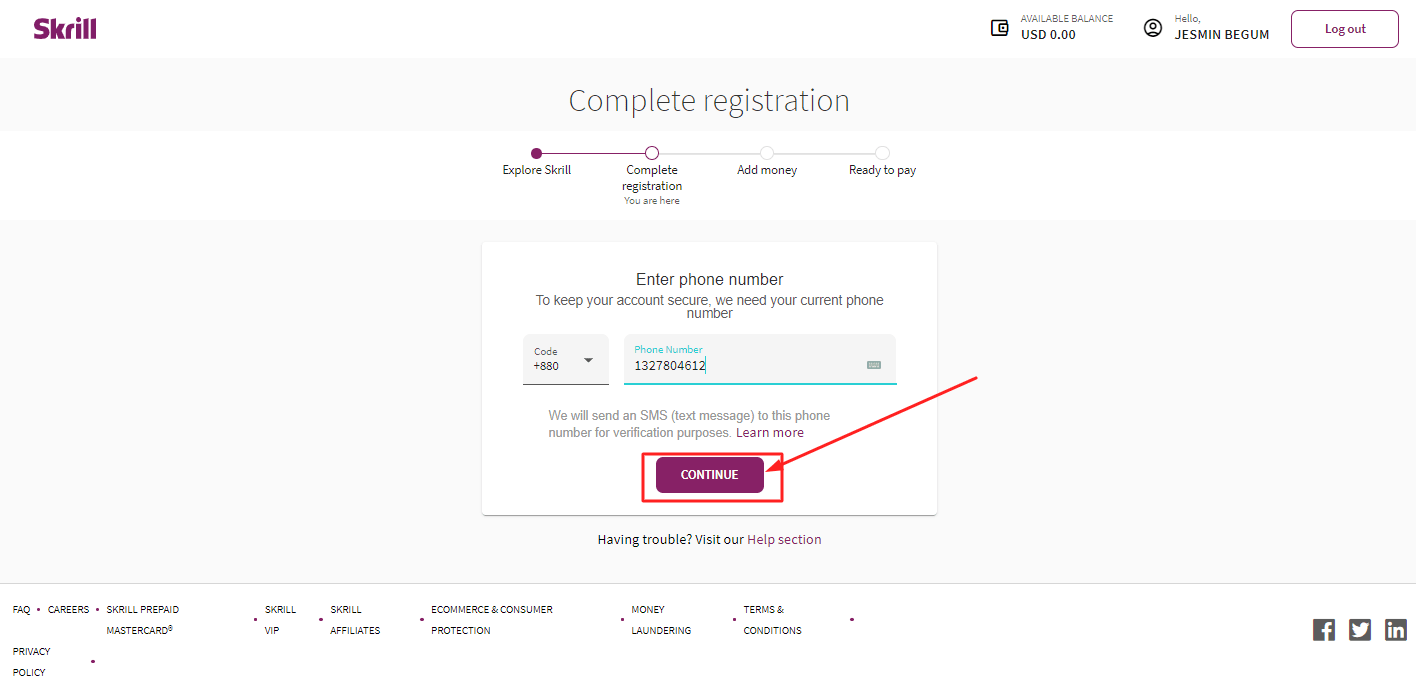
If you want to receive a code via phone number then check your number and then click continue.
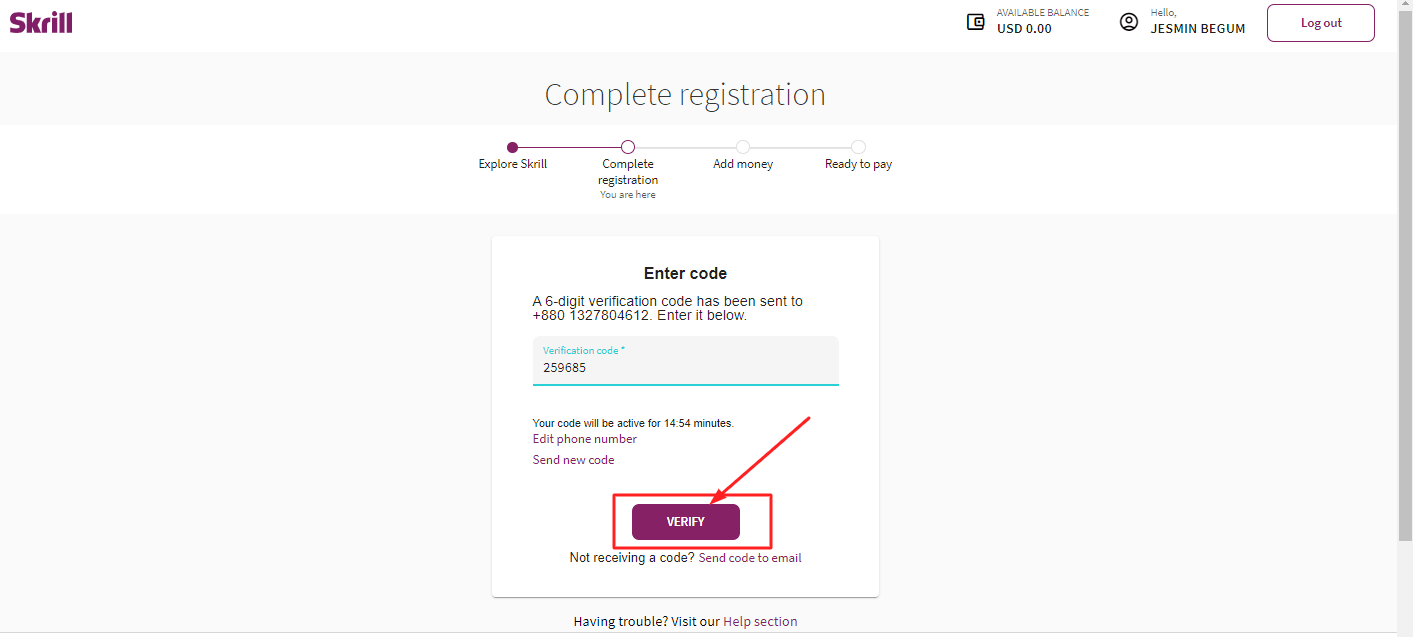
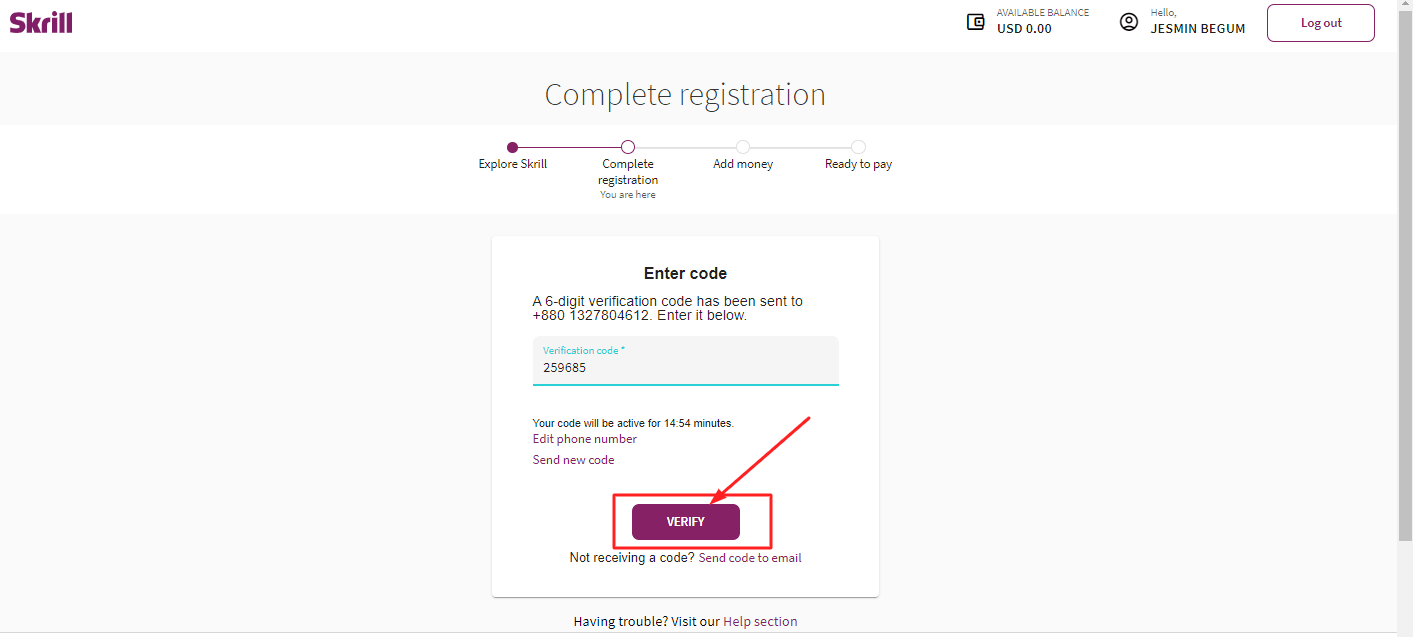
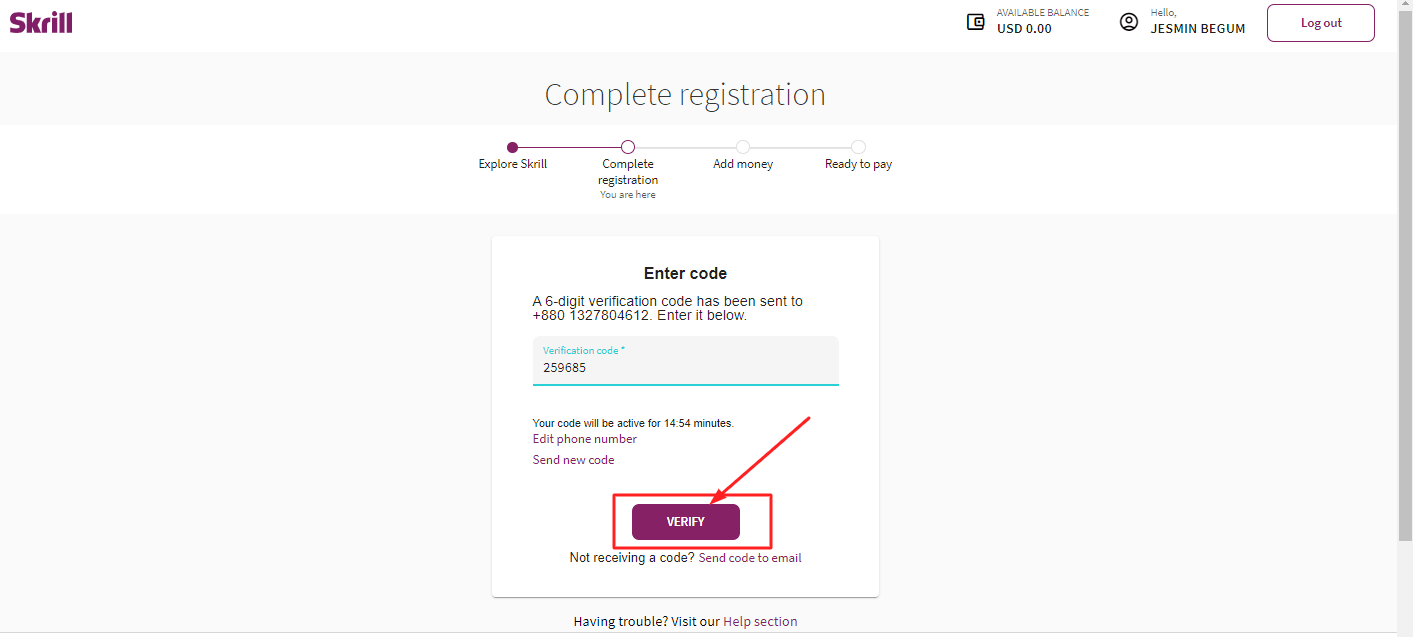
Enter the 6 digit code and click verify.
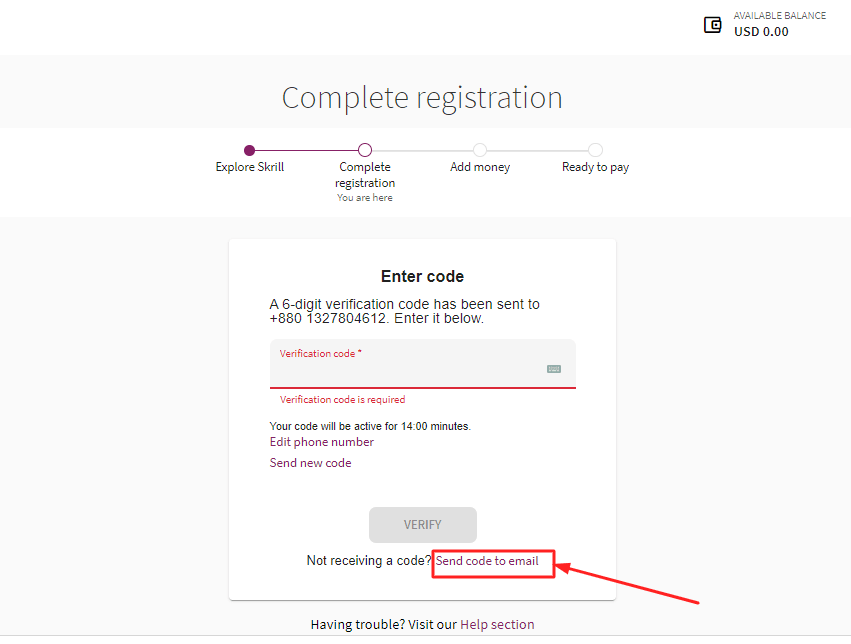
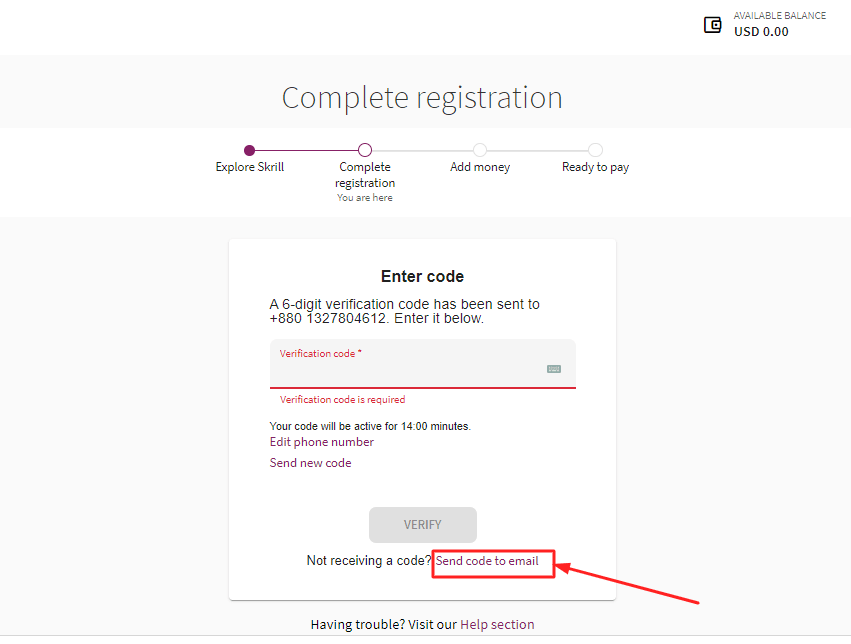
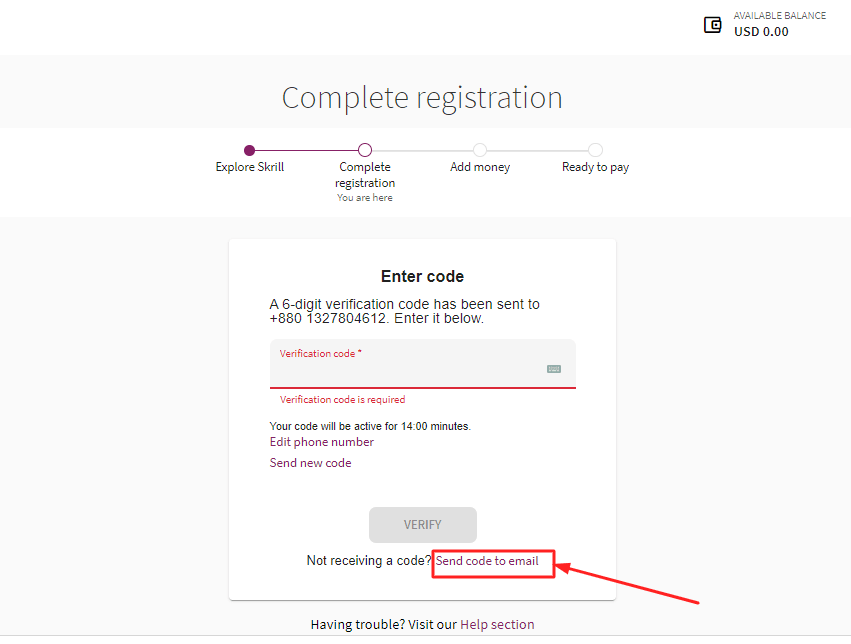
If you have not wanted to get a code via phone number. Then you can use the sent code to email click the link.
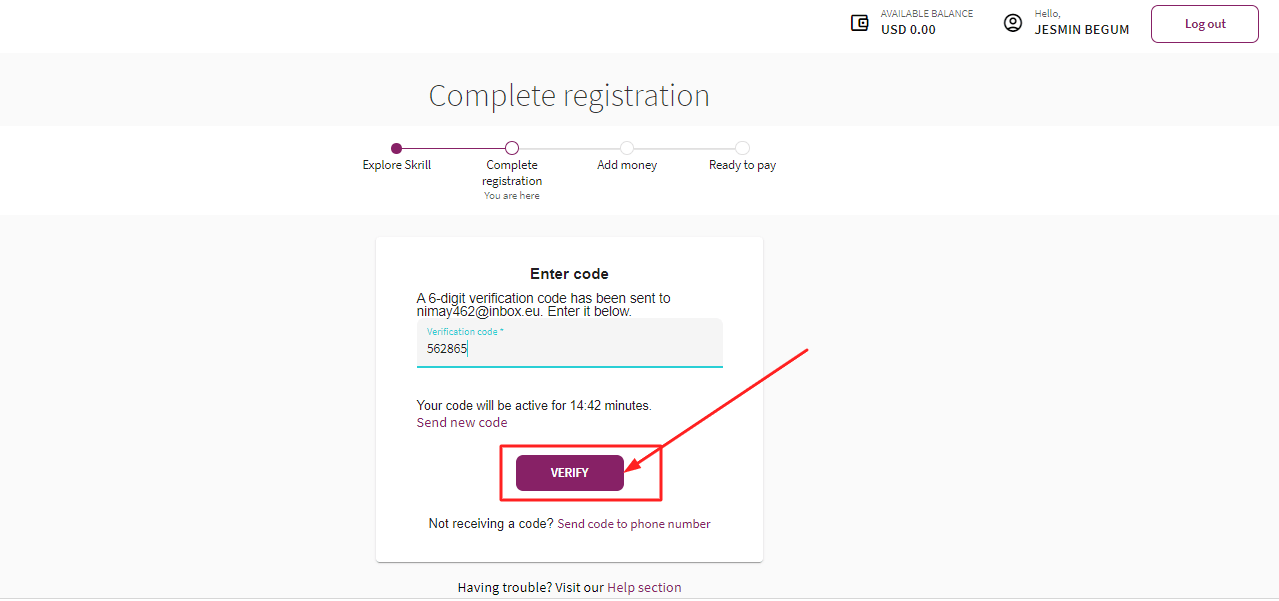
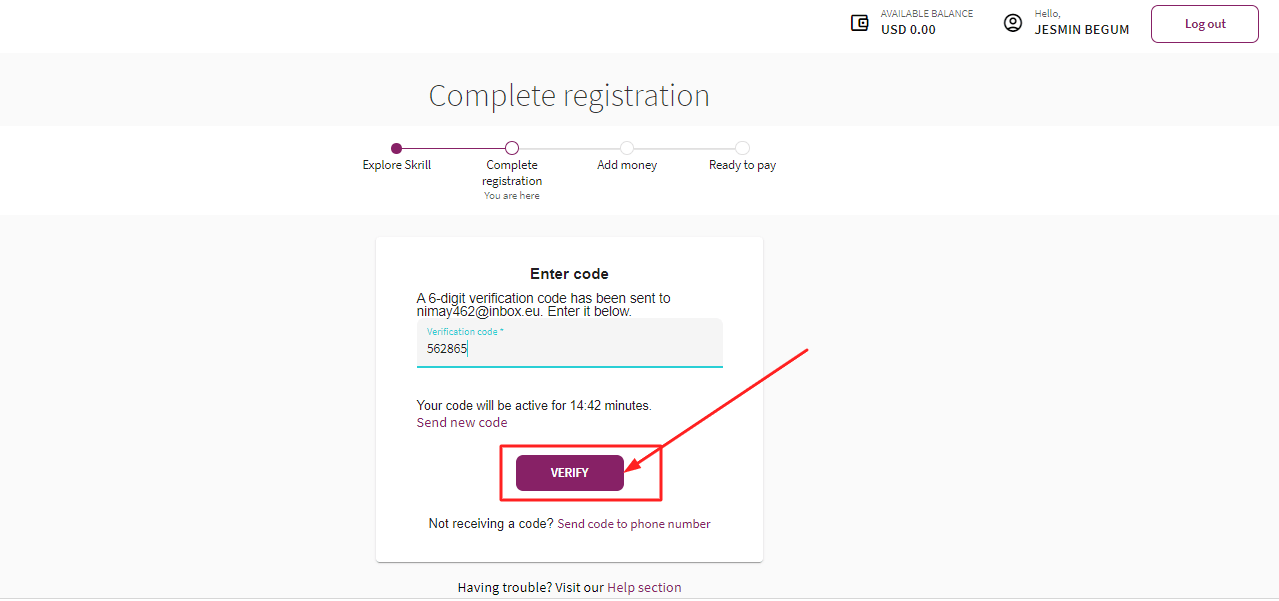
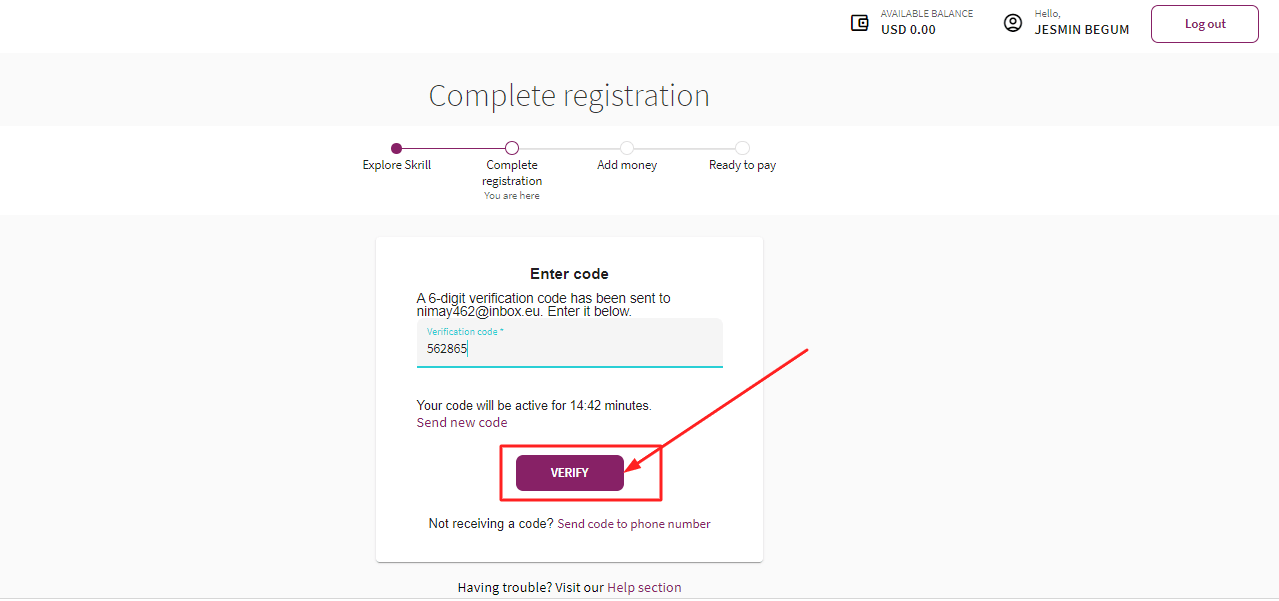
Enter the code which you receive by email
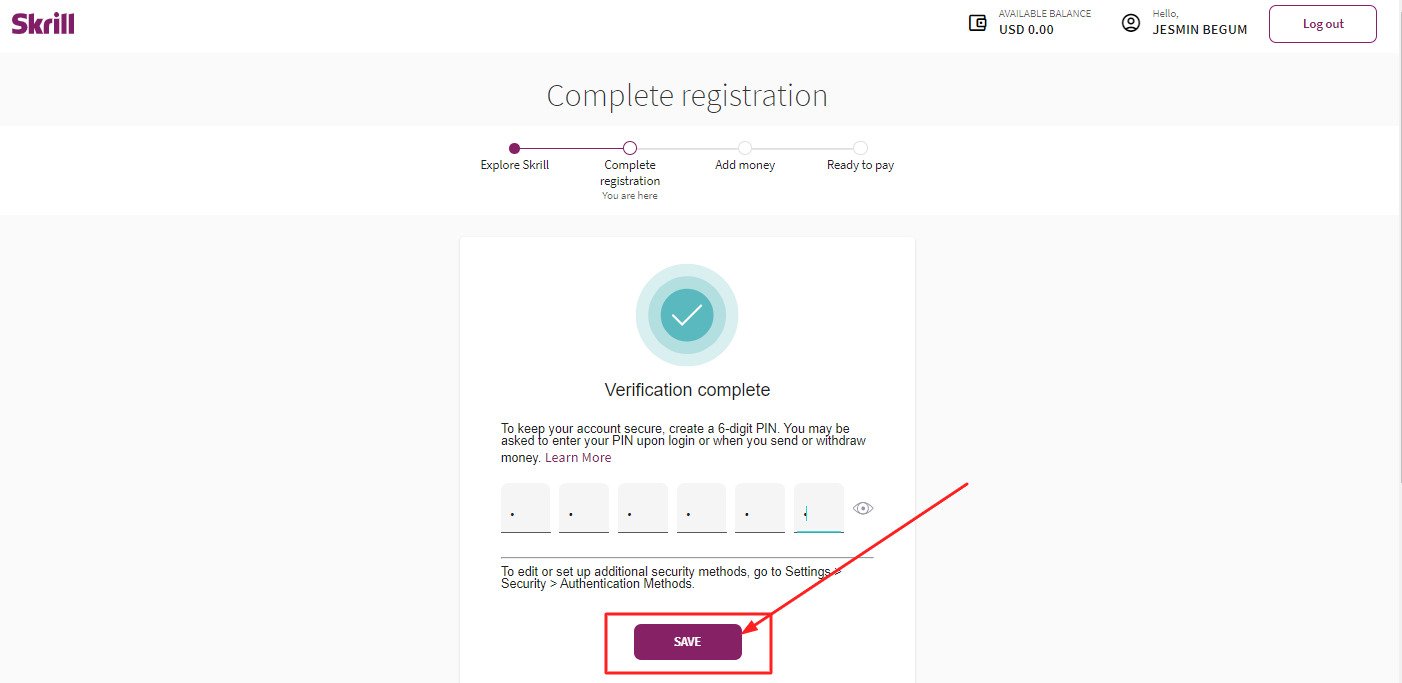
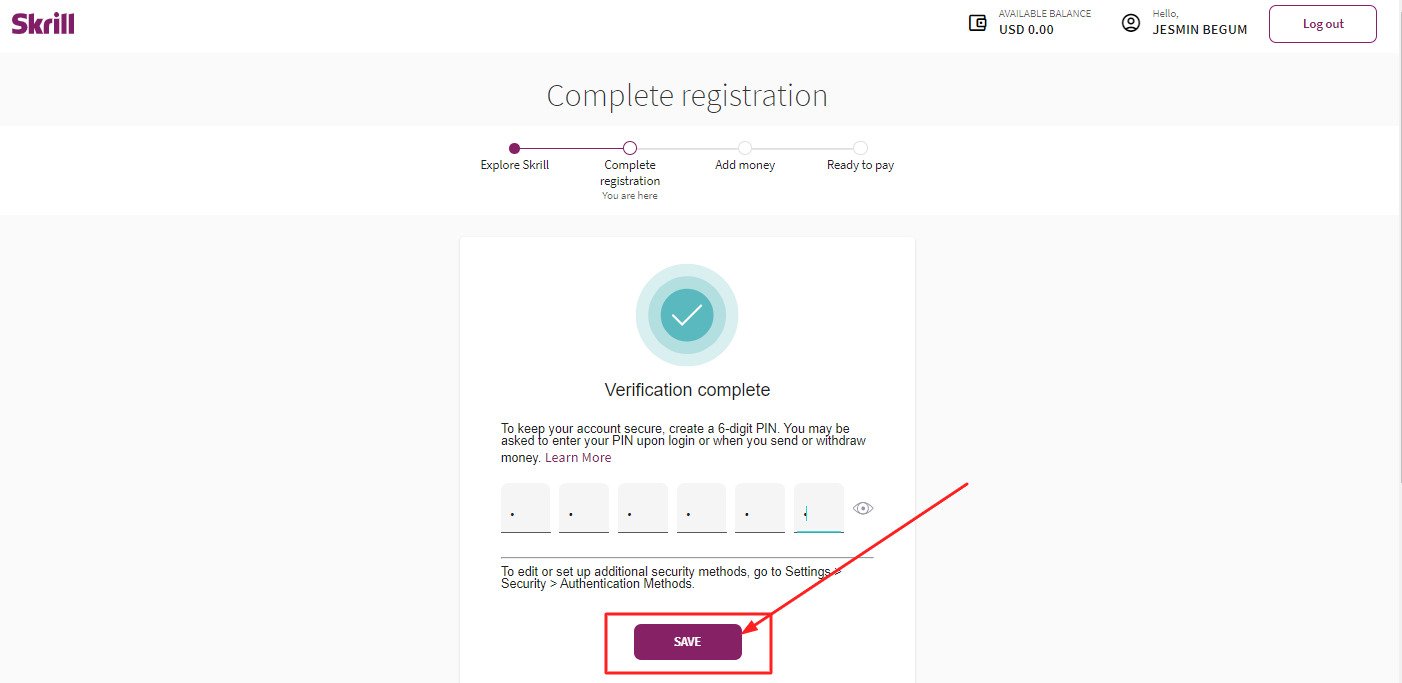
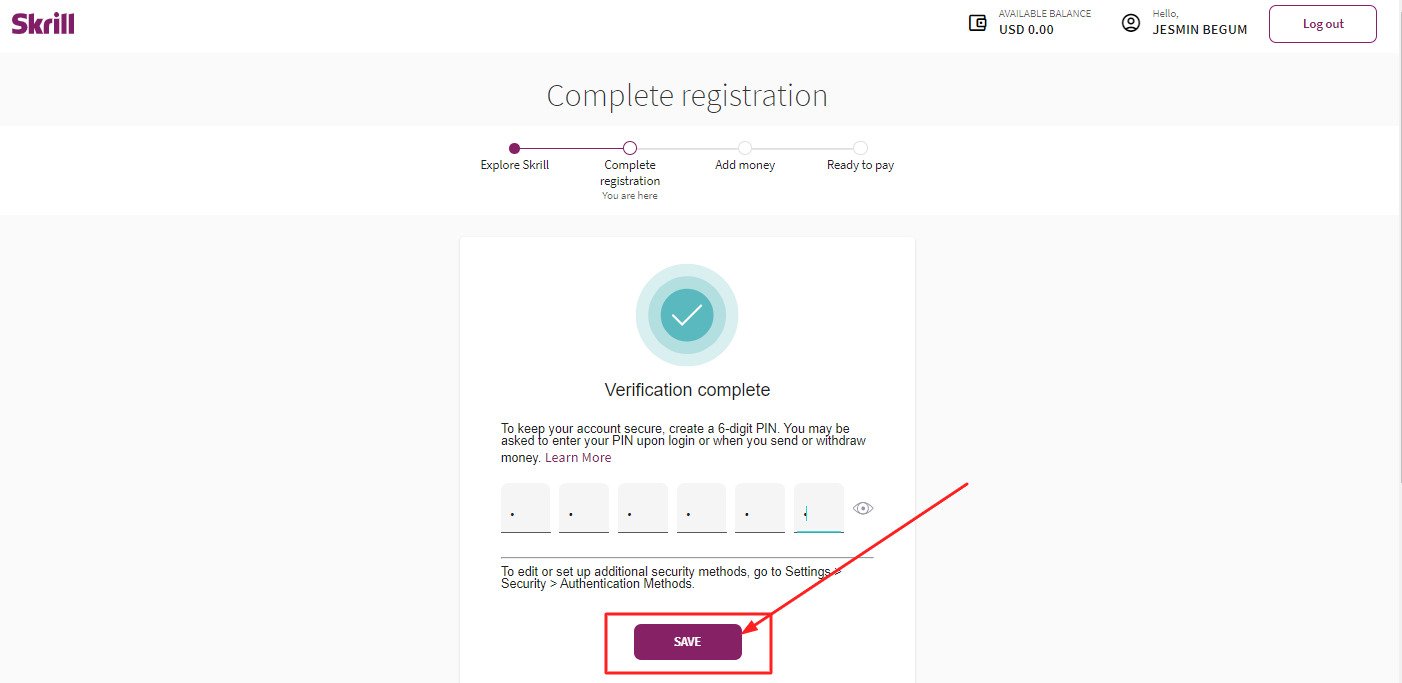
After successful authentication, you need to create a 6 digit code.
Finally, your account setup is complete. Let’s go to verification
As you join by ewalletbomber you do not need a minimum deposit you directly go to the verification page.
So again click on the name and then click setting then verification and verify now.
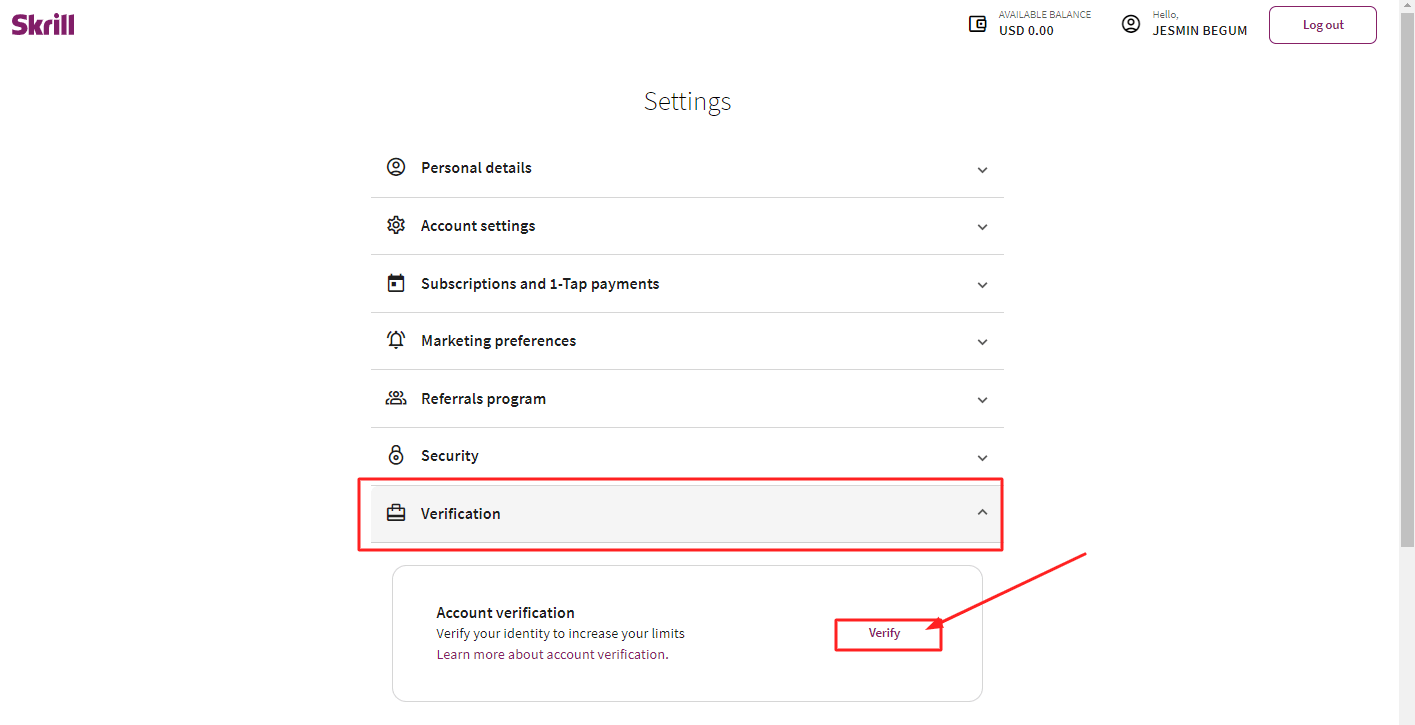
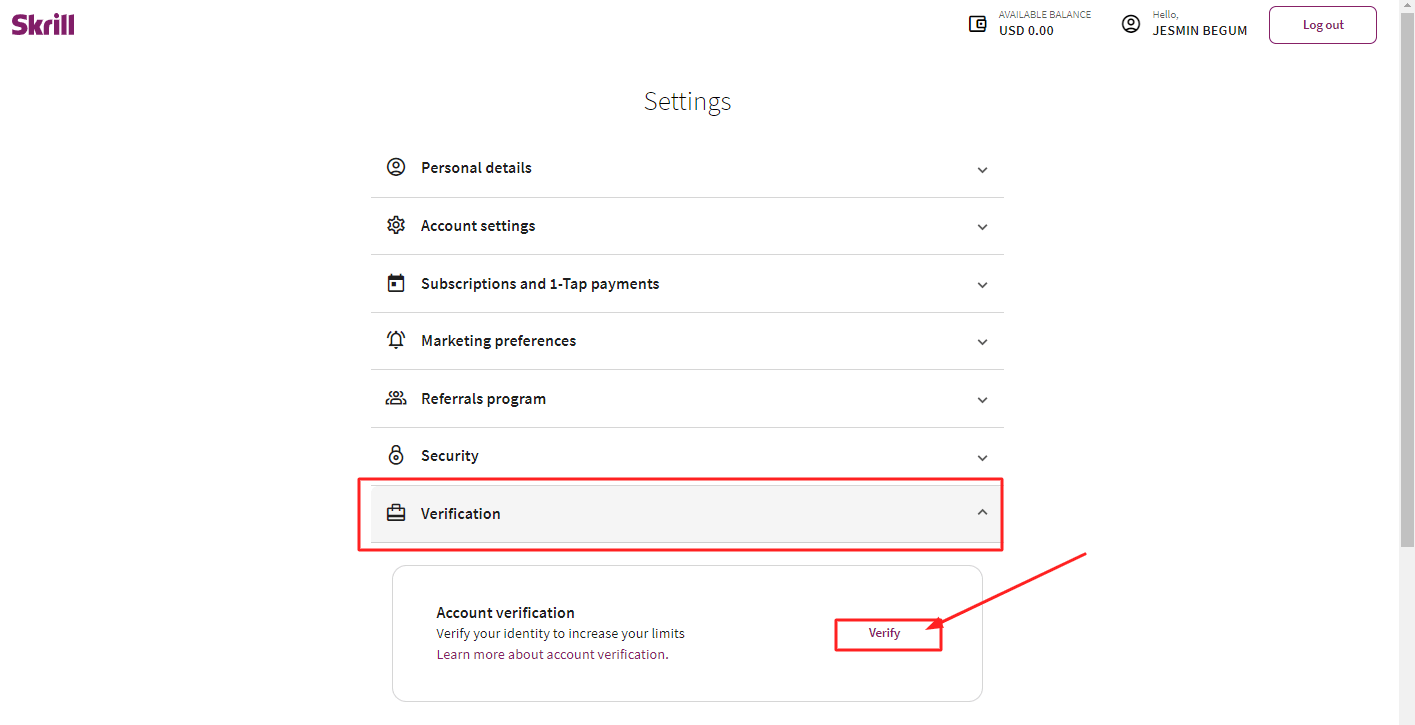
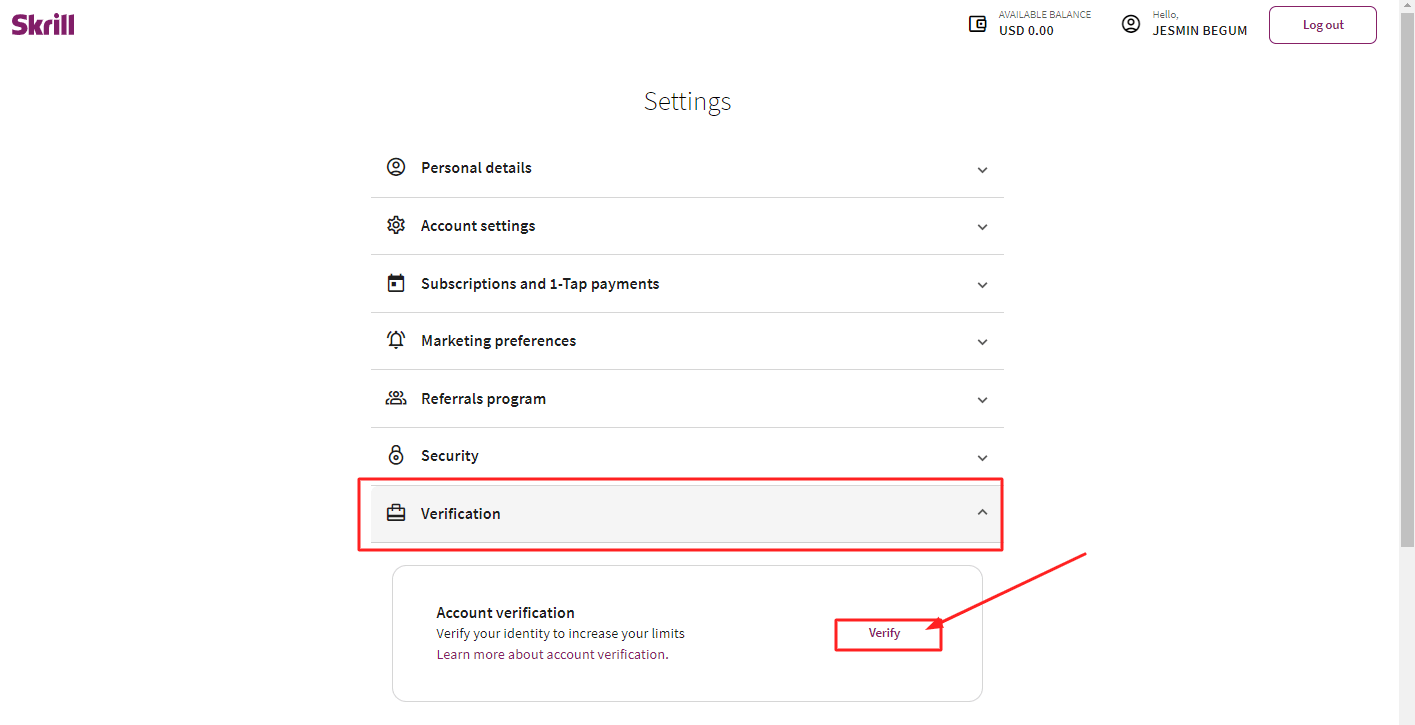
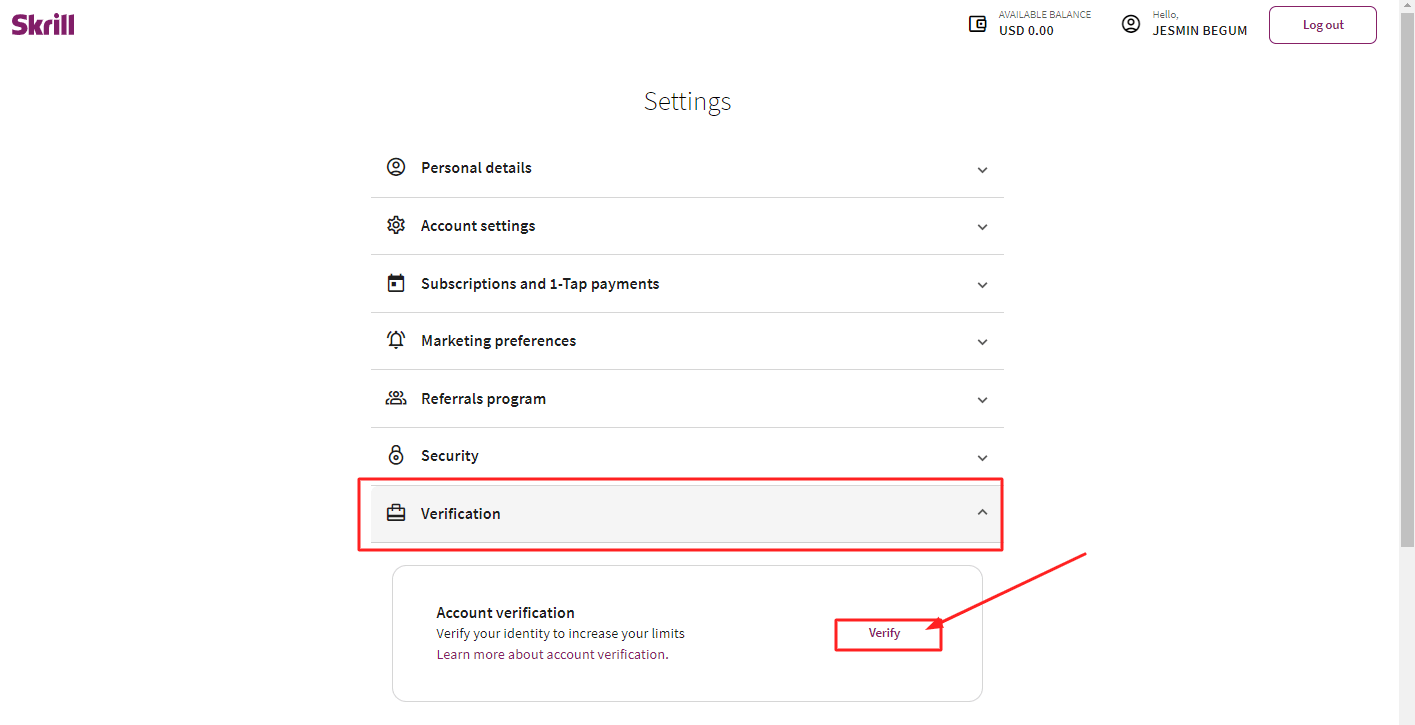
You need to checkmark skrill verification rules. So checkmark and click confirm.
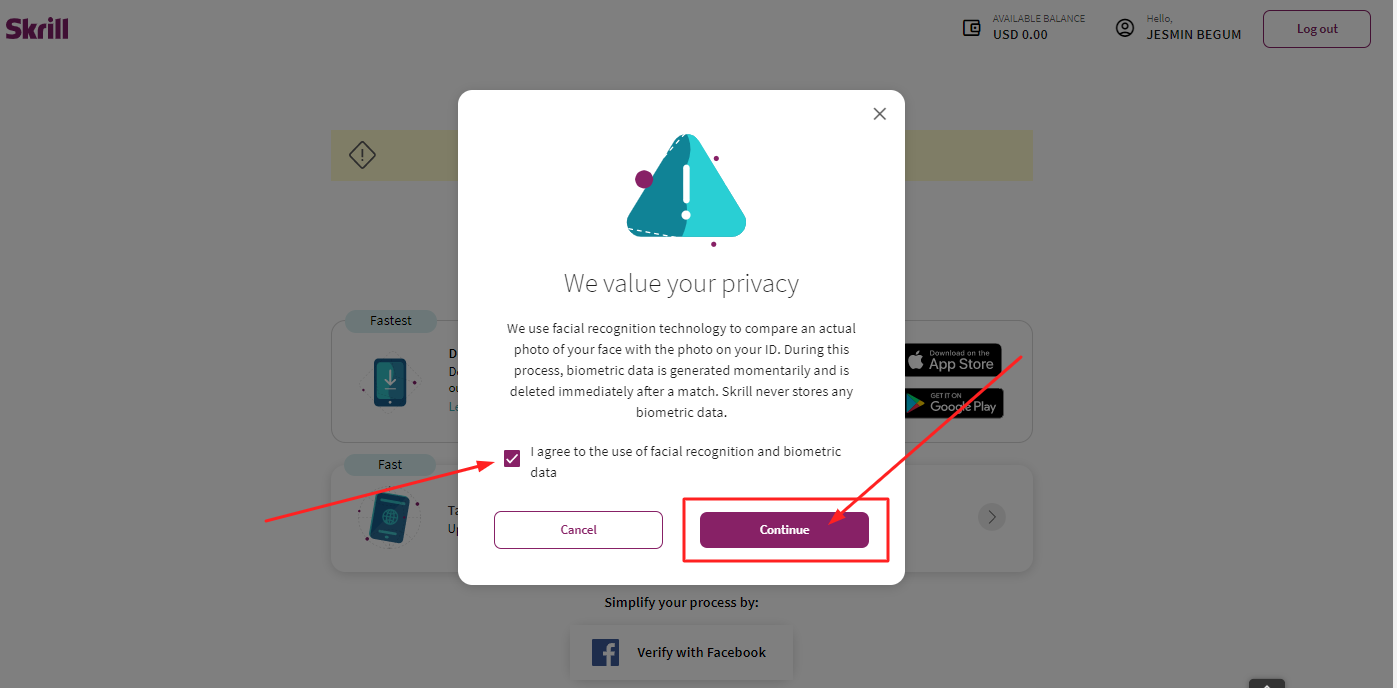
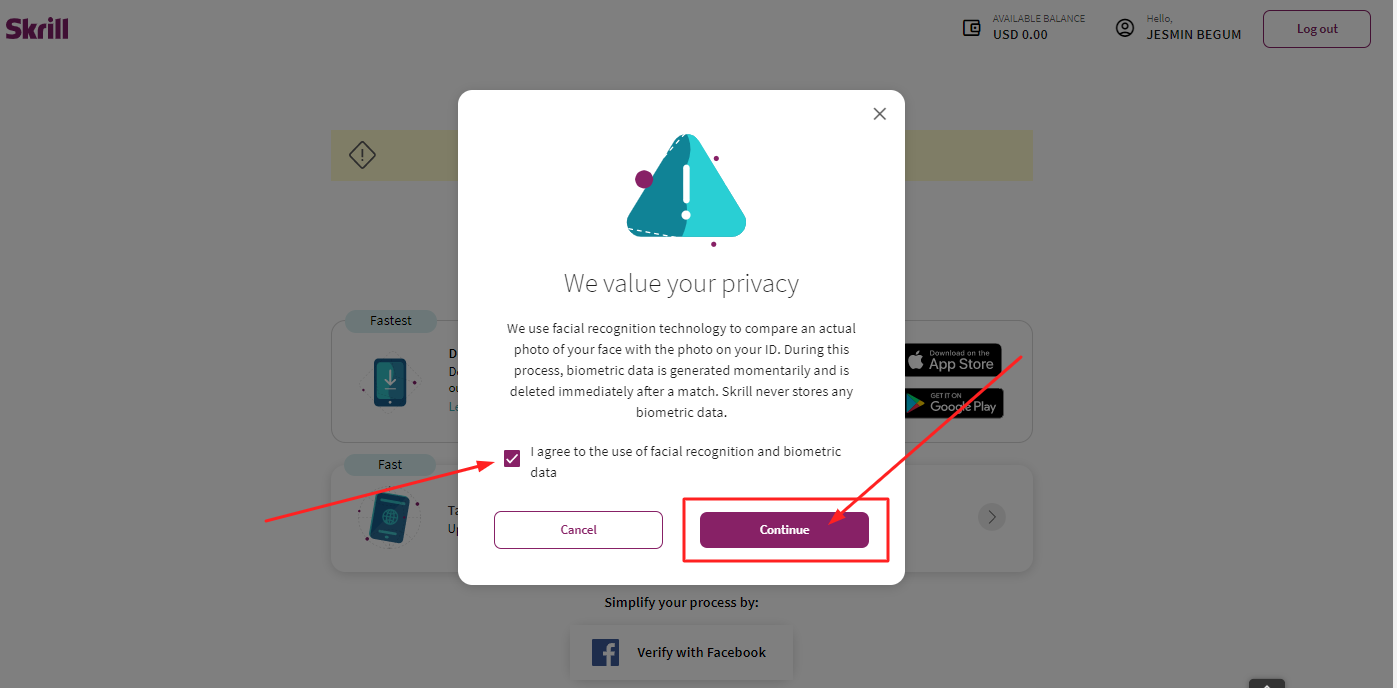
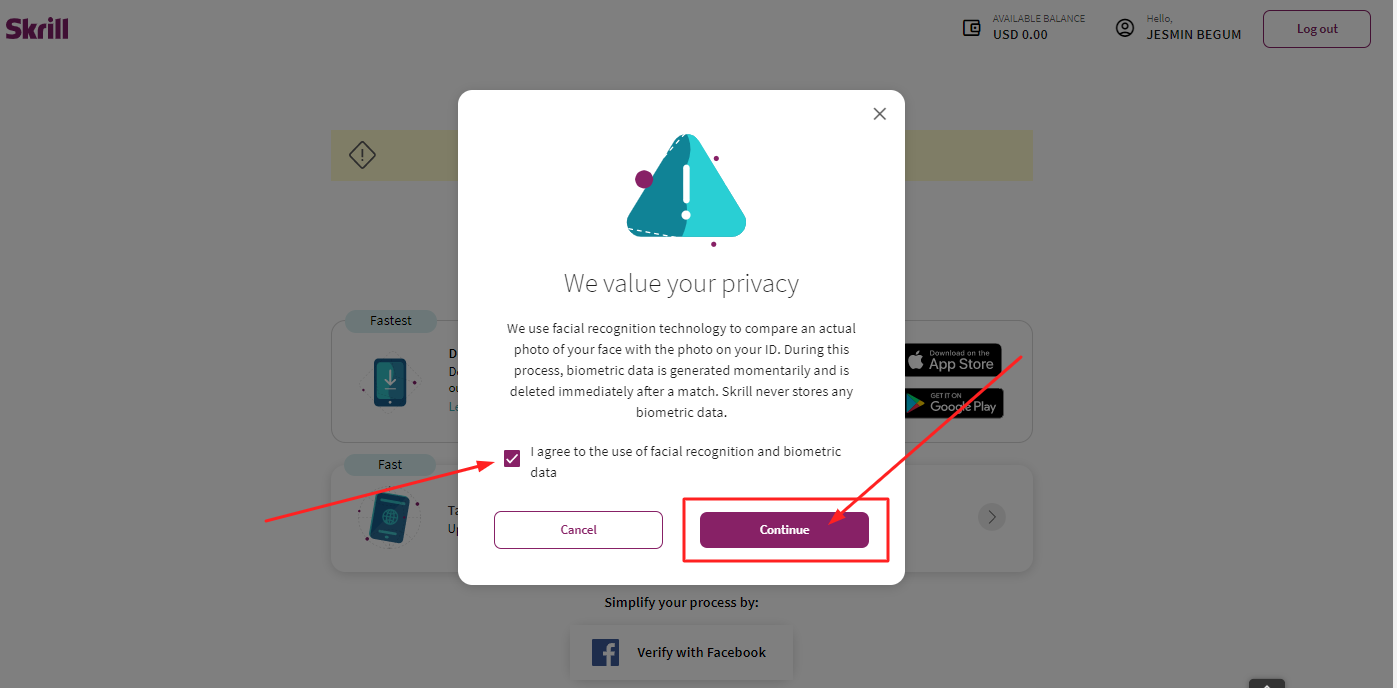
Step 4:Upload your ID Documents
- The fastest way is to download Neteller apps and use webcam verification to verify the ID.
2. The fast way even most popular way is to take and upload a webcam phone. For this case, you need to upload your id documents and then webcam your face.
Please choose one option whatever you want to go.
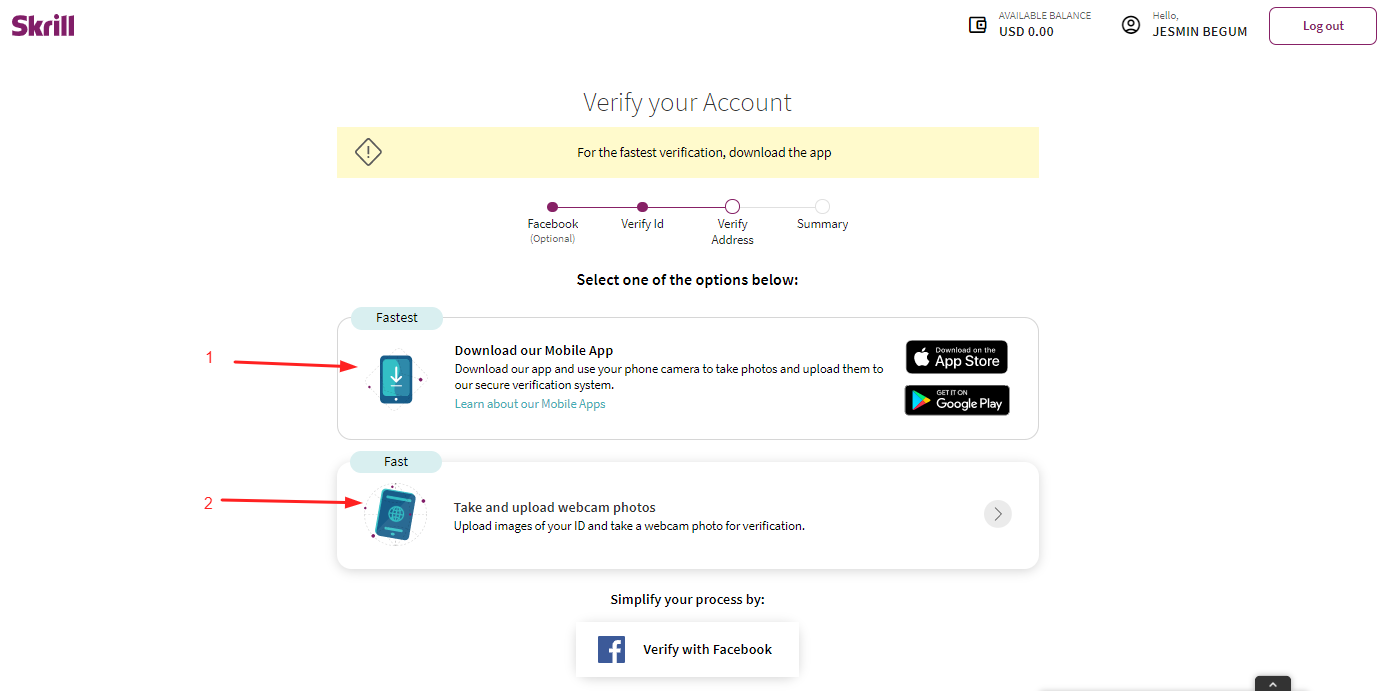
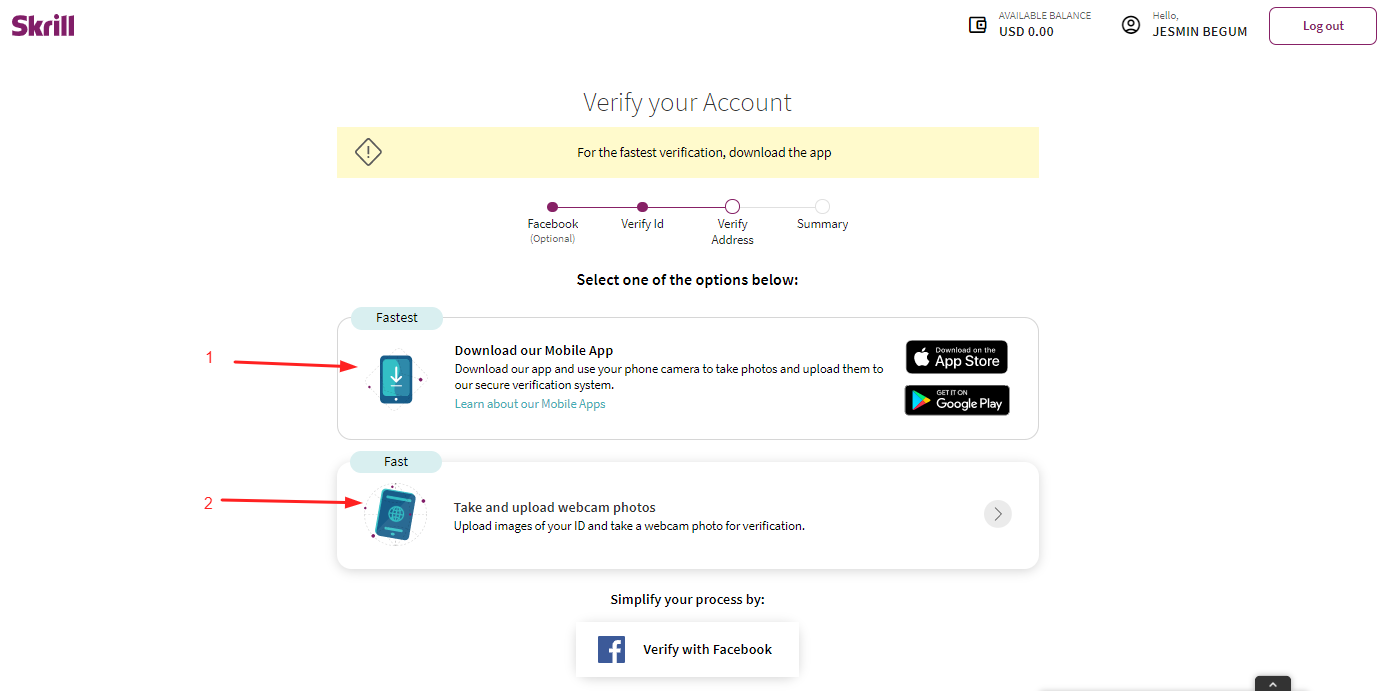
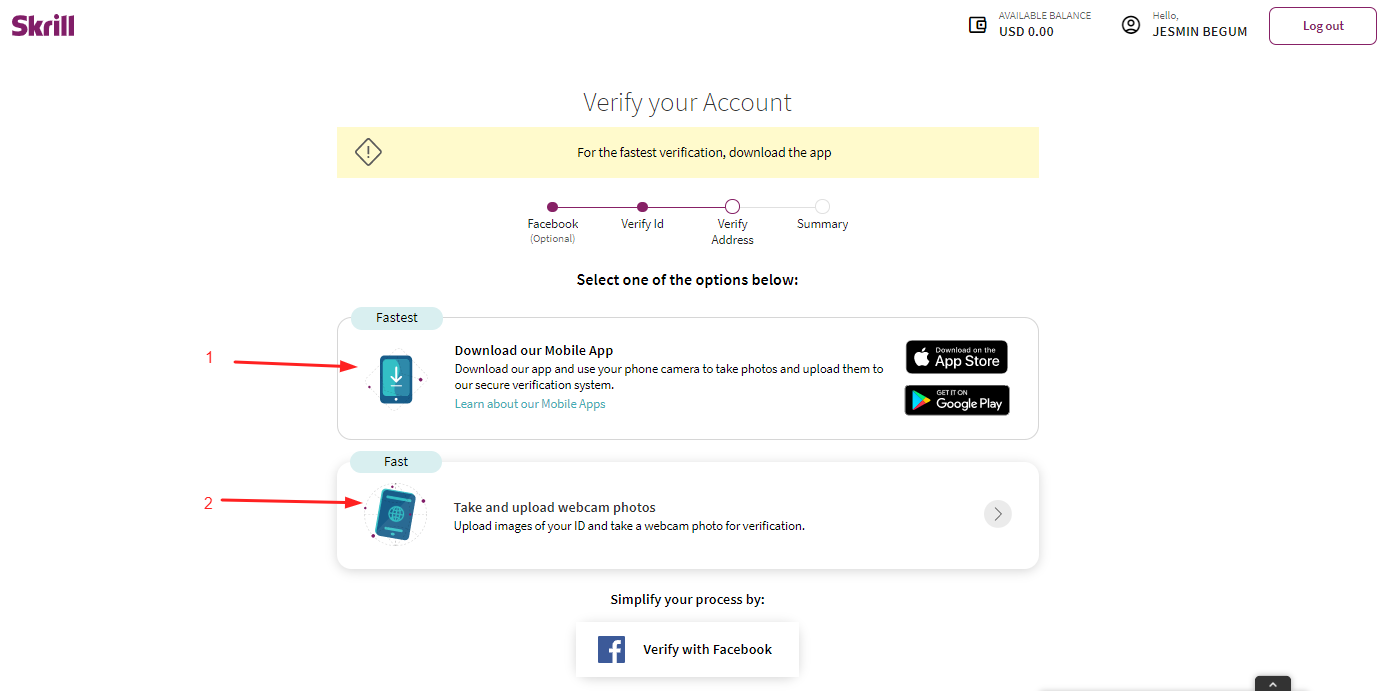
- For a passport you just need to upload the font side of the passport expiry date over passport can not accept.
2. For driving licenses you need to upload both front and backside. expiry date over driving licenses can not accept.
3. For an id card you need to upload both front and backside.
Please choose one option whatever you want to go.
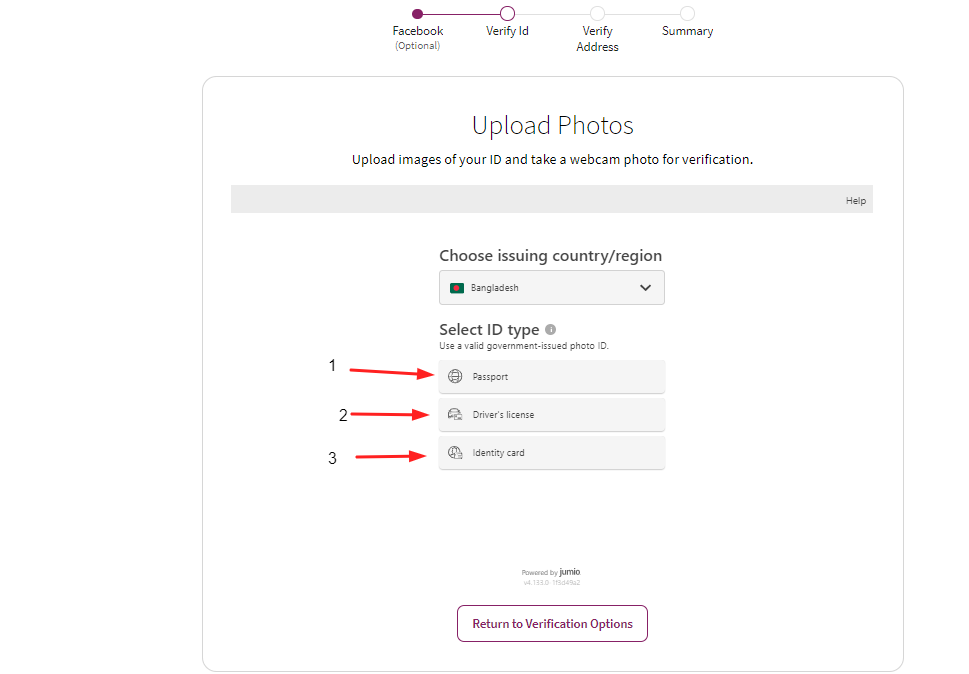
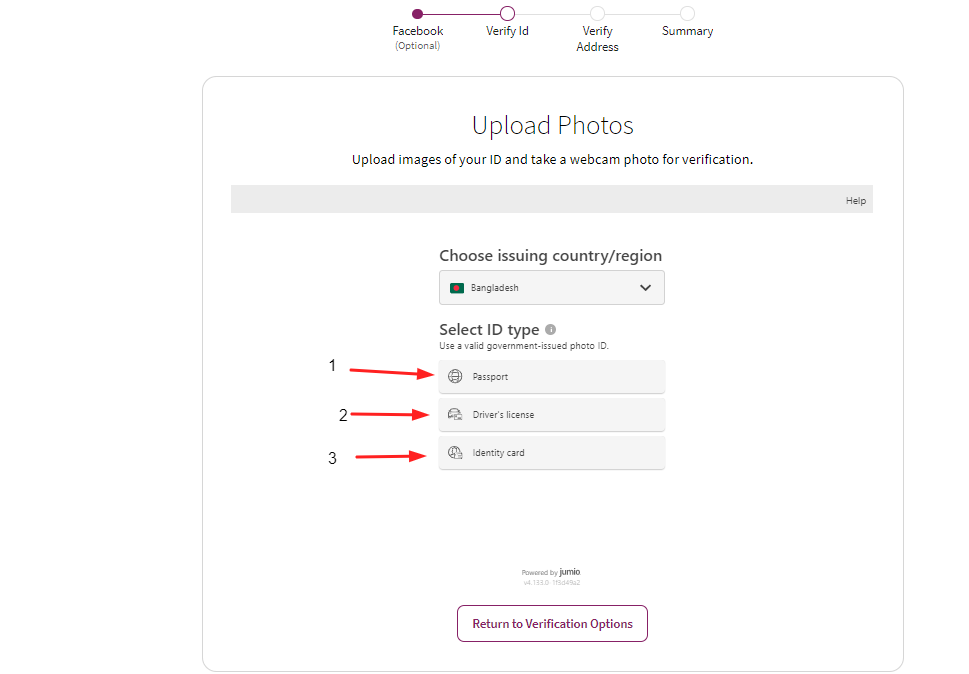
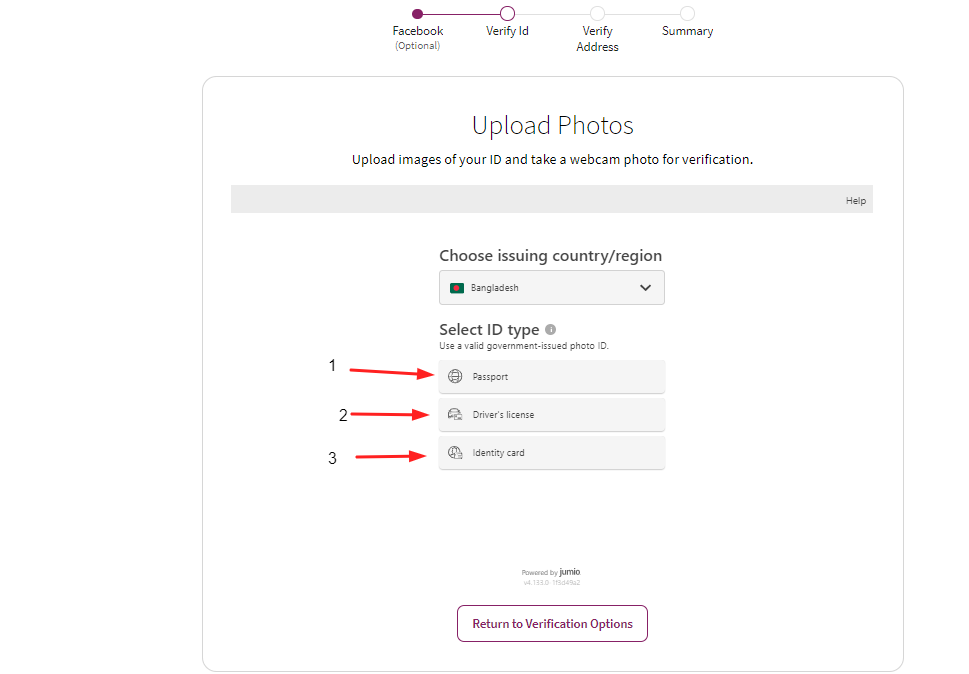
Here are 3 steps for upload id documents.
- Take a photo when you use this your mobile camera or desktop camera want permission and they take a photo.
2. upload files are you can upload your id documents from your file manager.
3. the Third option will be found when you create the account via pc or laptop you can use your mobile phone to complete id verification.
Please choose one option whatever you want to go.
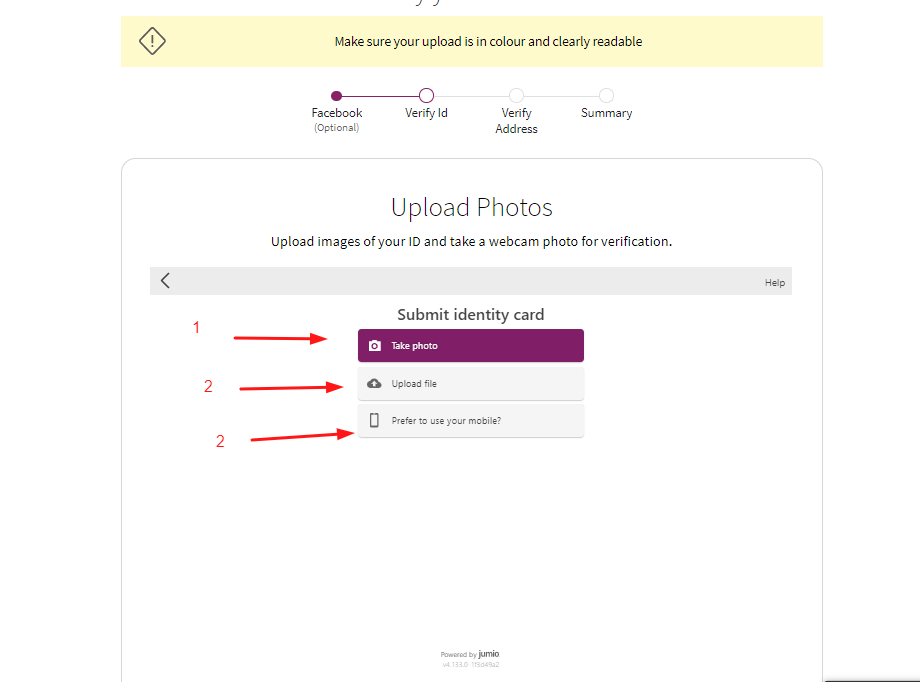
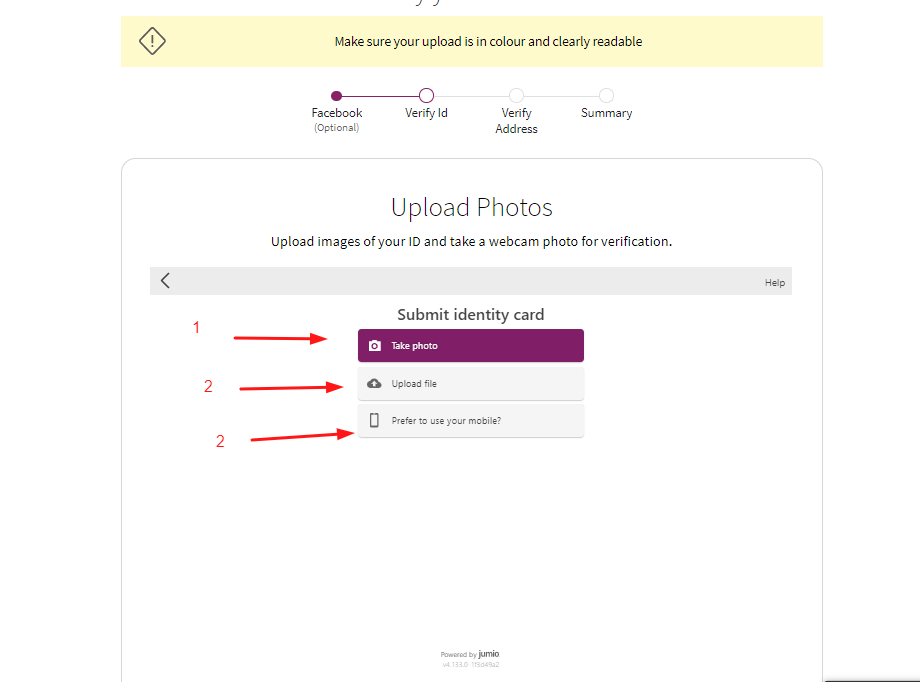
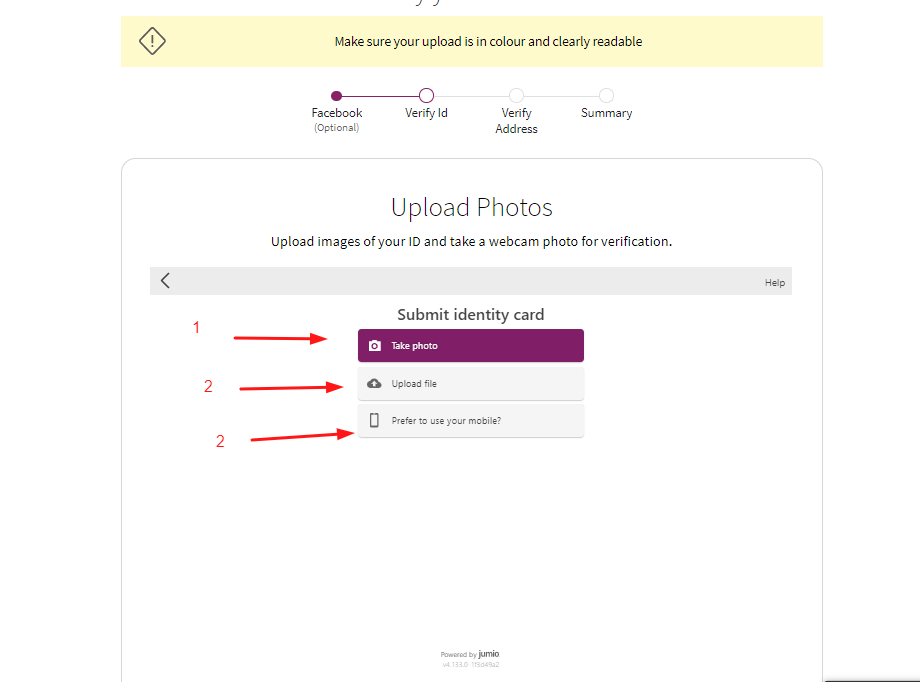
if you want to use a mobile phone then use email to get a link or scan the QR Code.
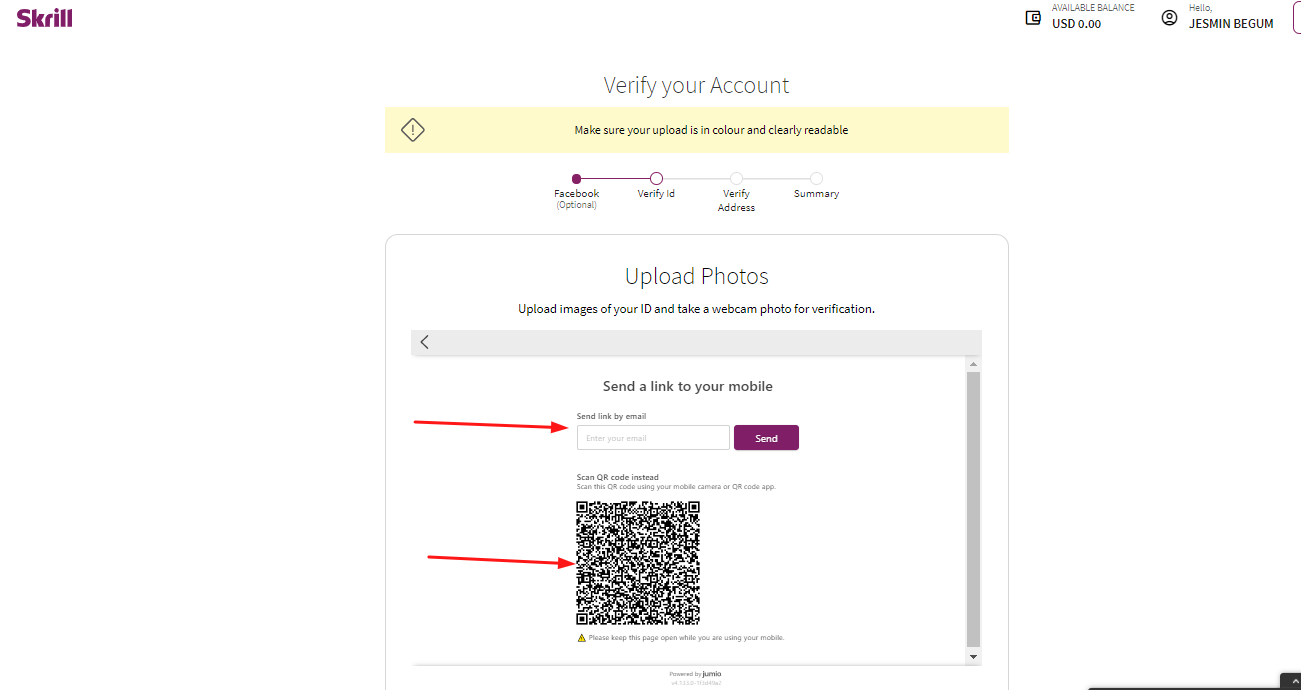
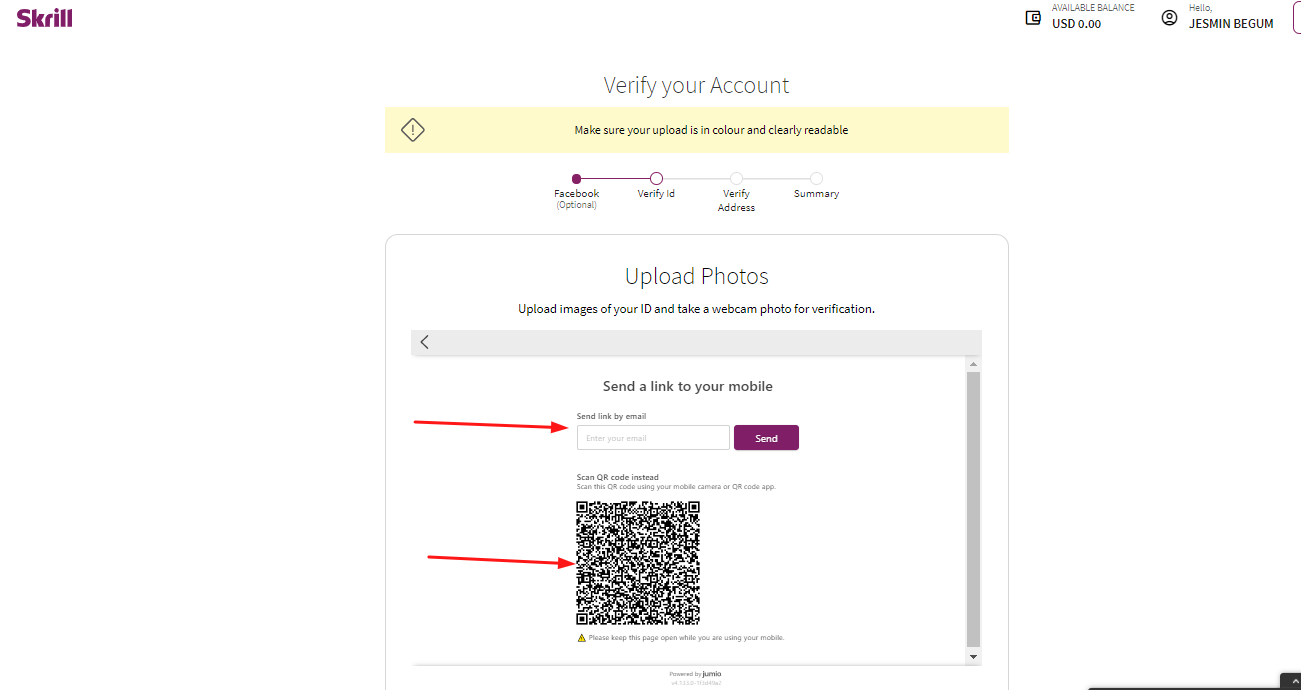
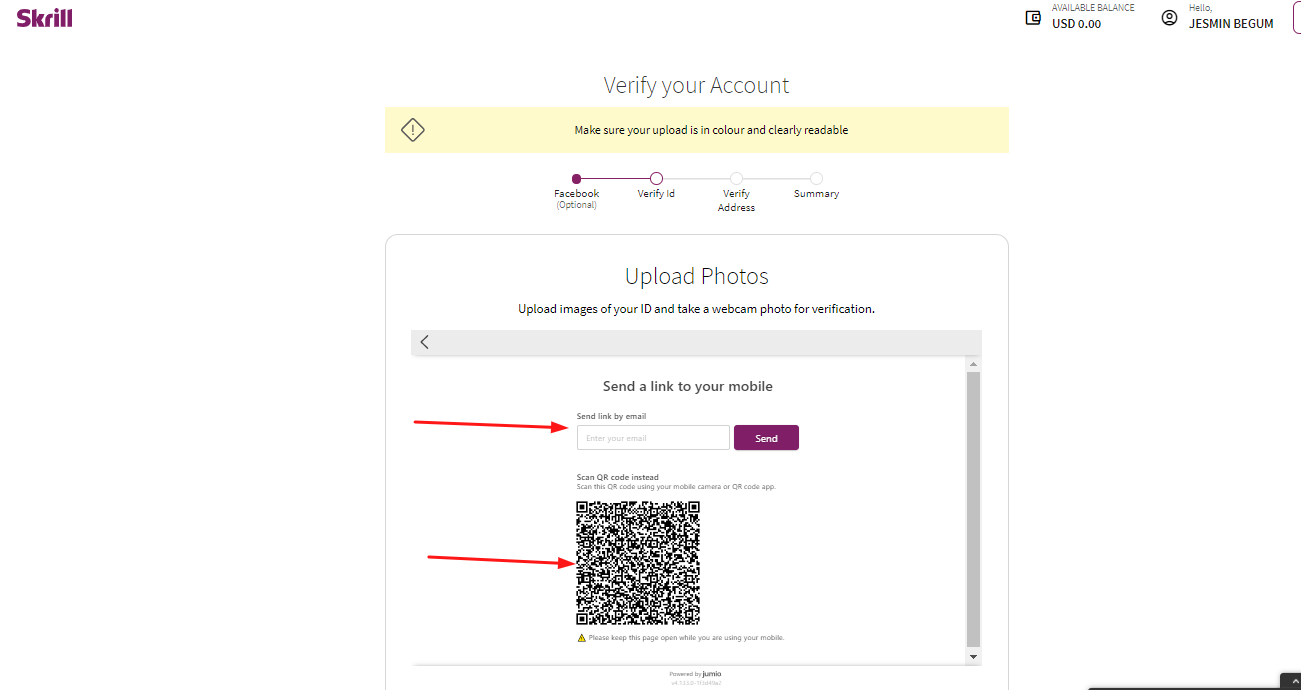
ID verification summary is you need to upload your id documents and take a webcam photo. When your upload id skrill will get permission for your camera you need to agree and center the face in the live camp to hold a few seconds skrill will be done the process.
Step-6 Address verification
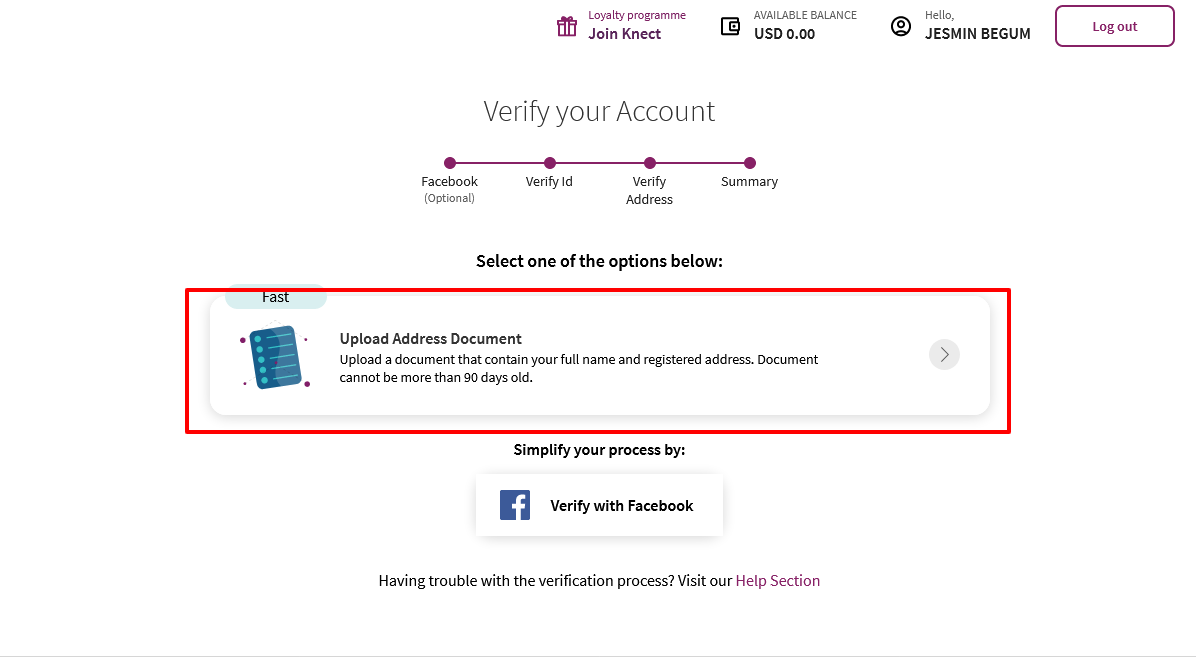
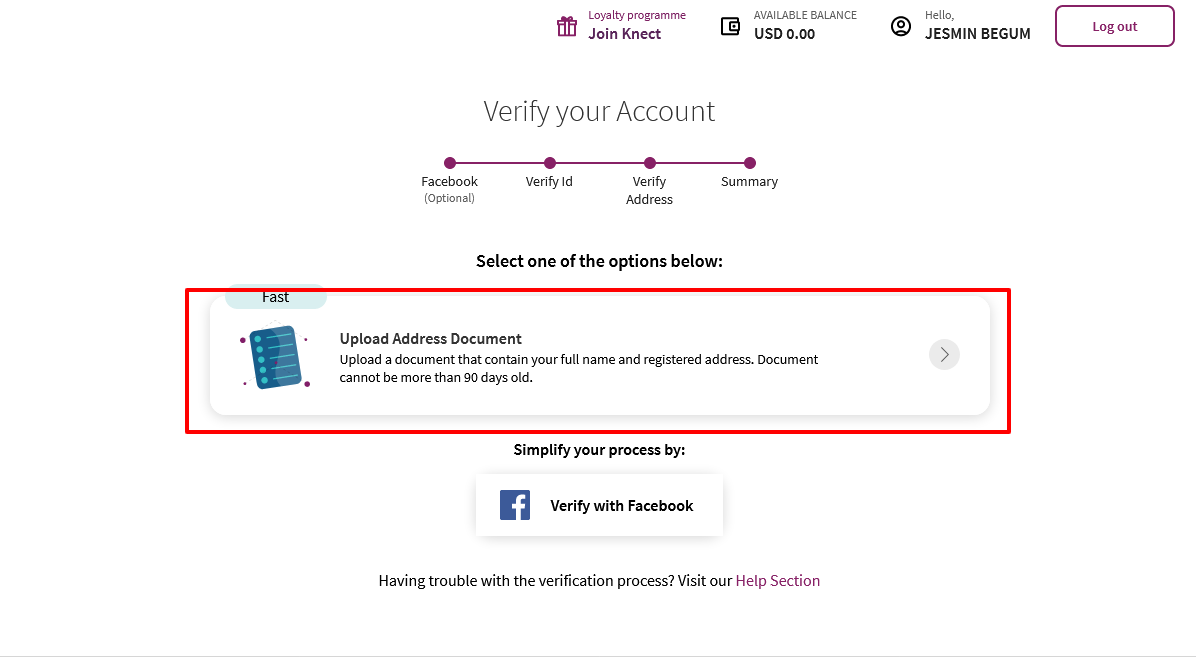
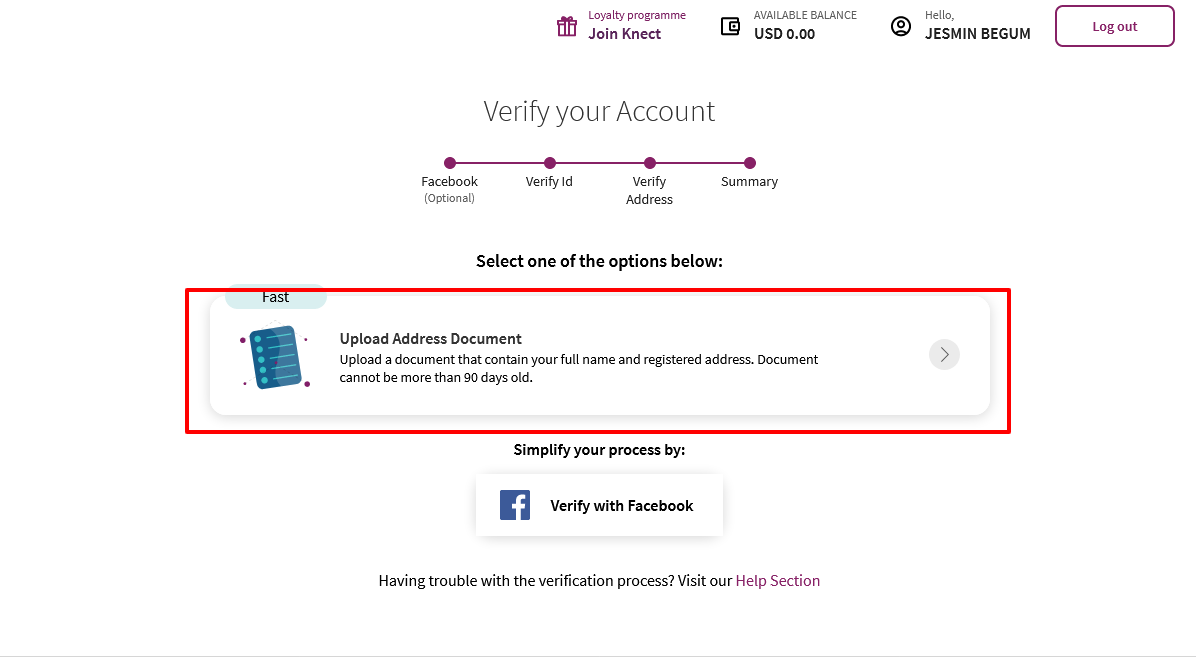
You need to upload your address verification documents Where you have your full name and full address and the documents must be issued in 90 days.
Chose which documents you want to upload
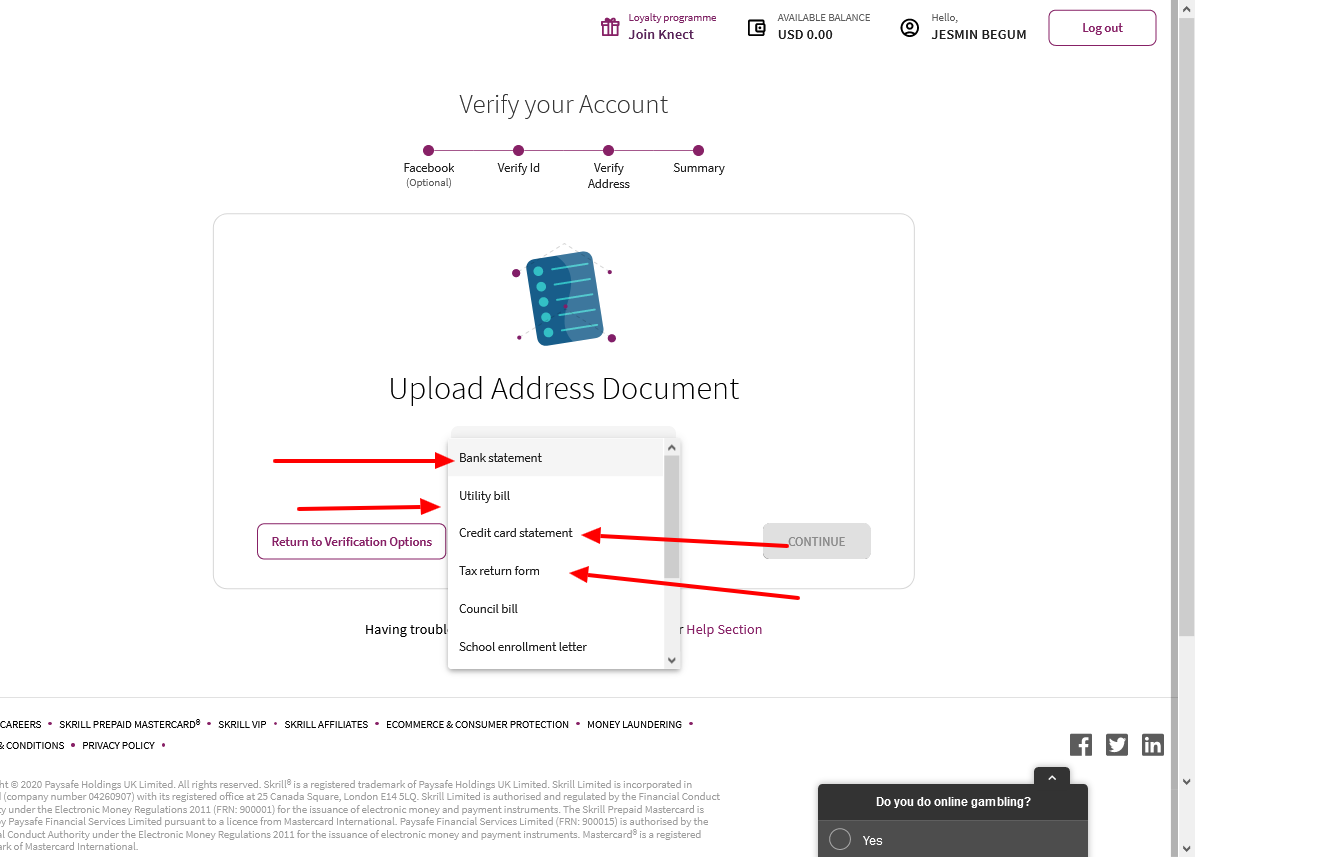
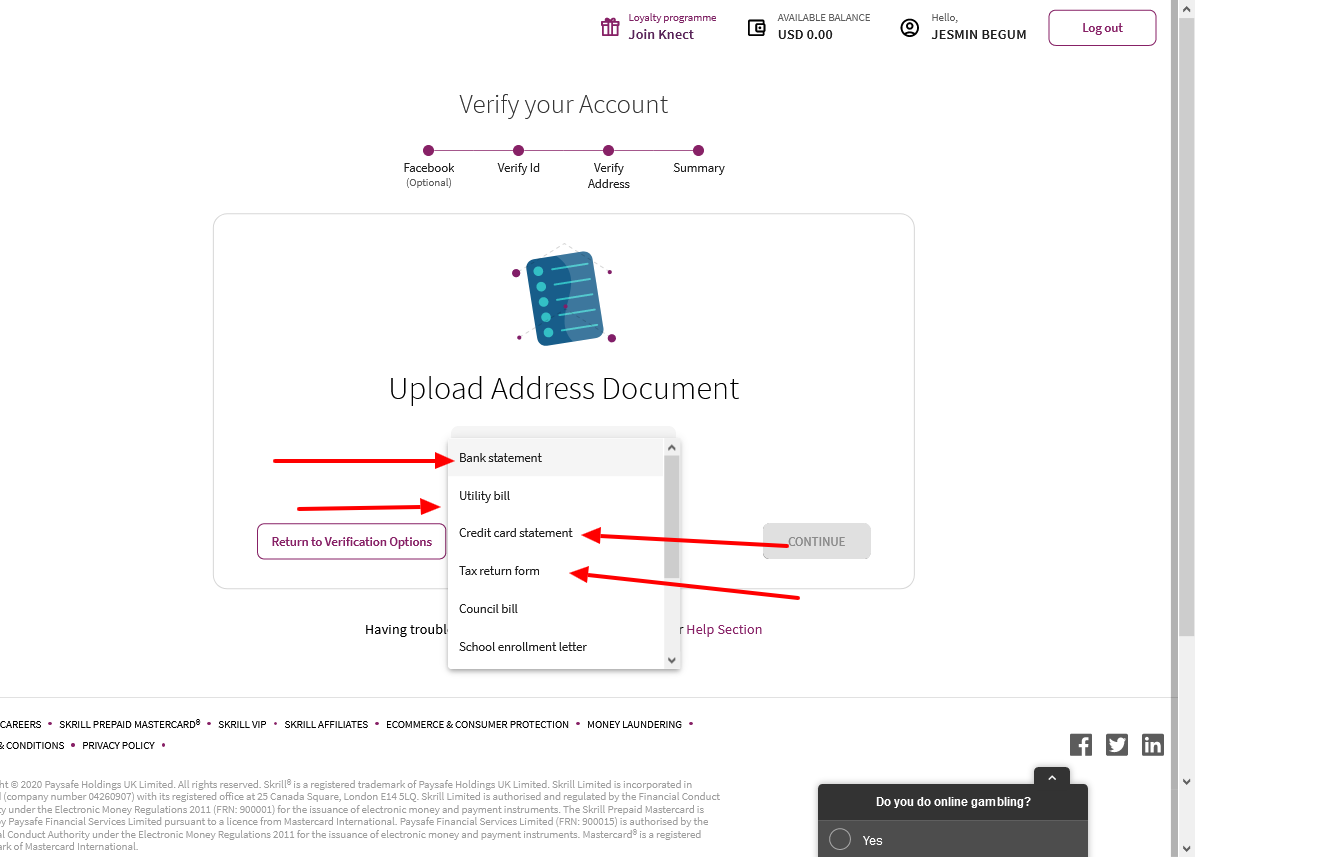
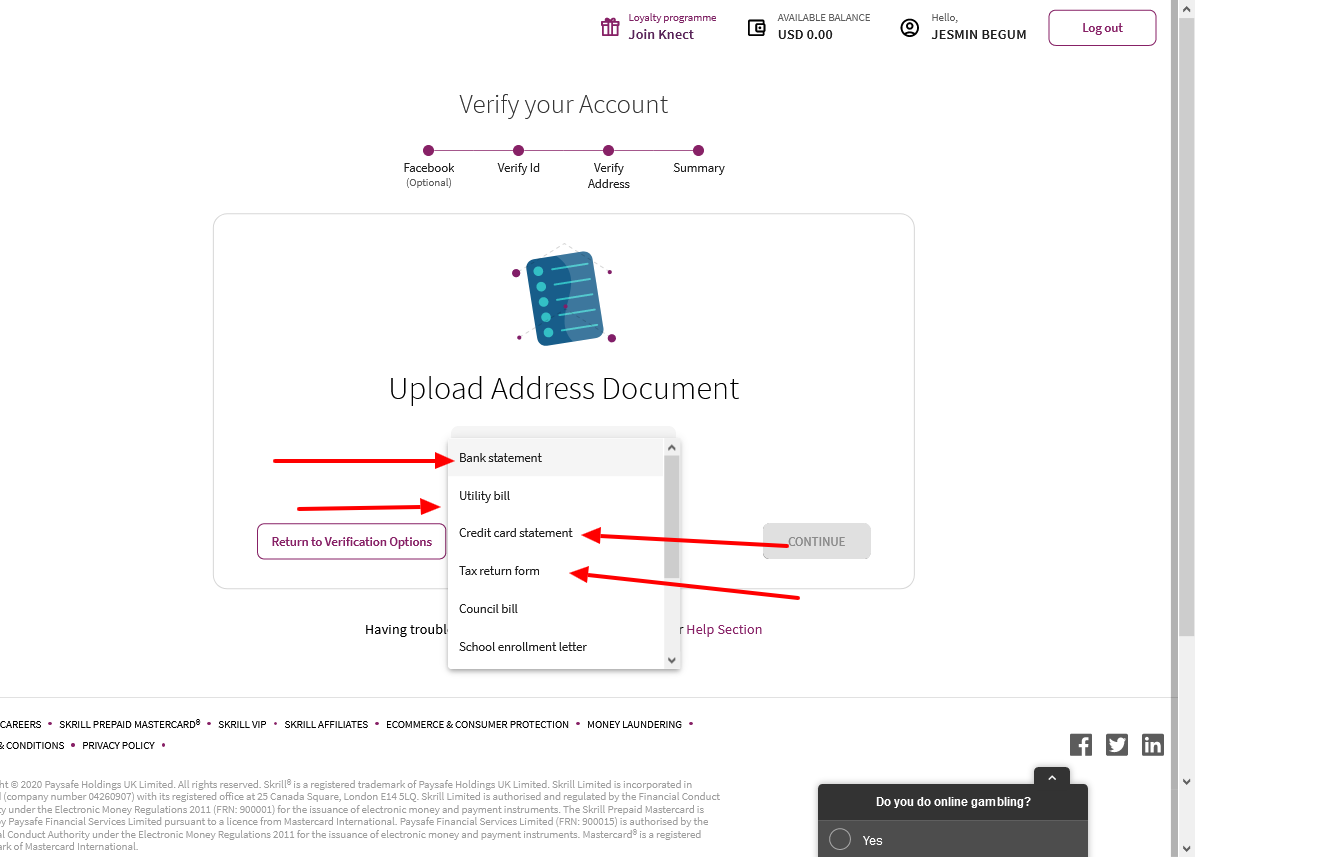
Click upload for uploading your files
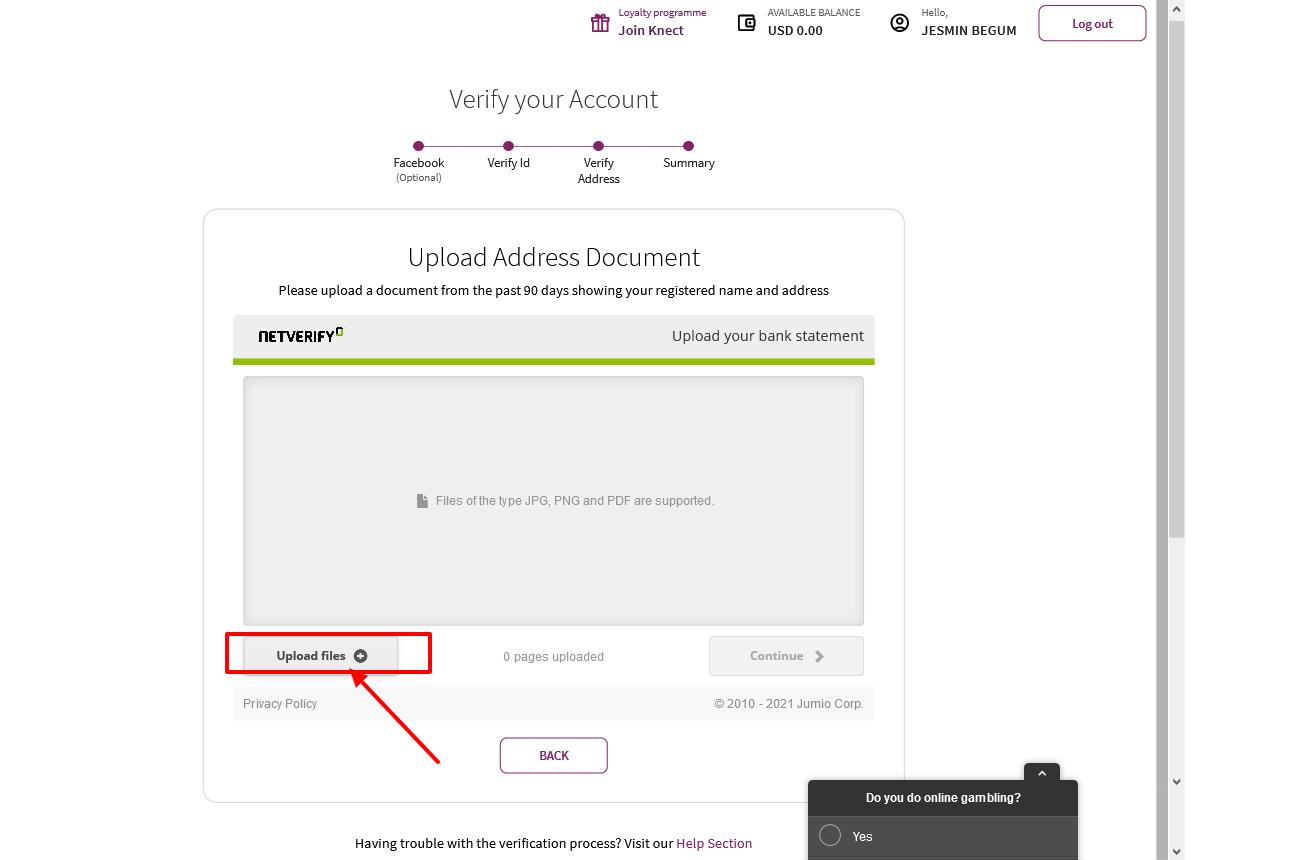
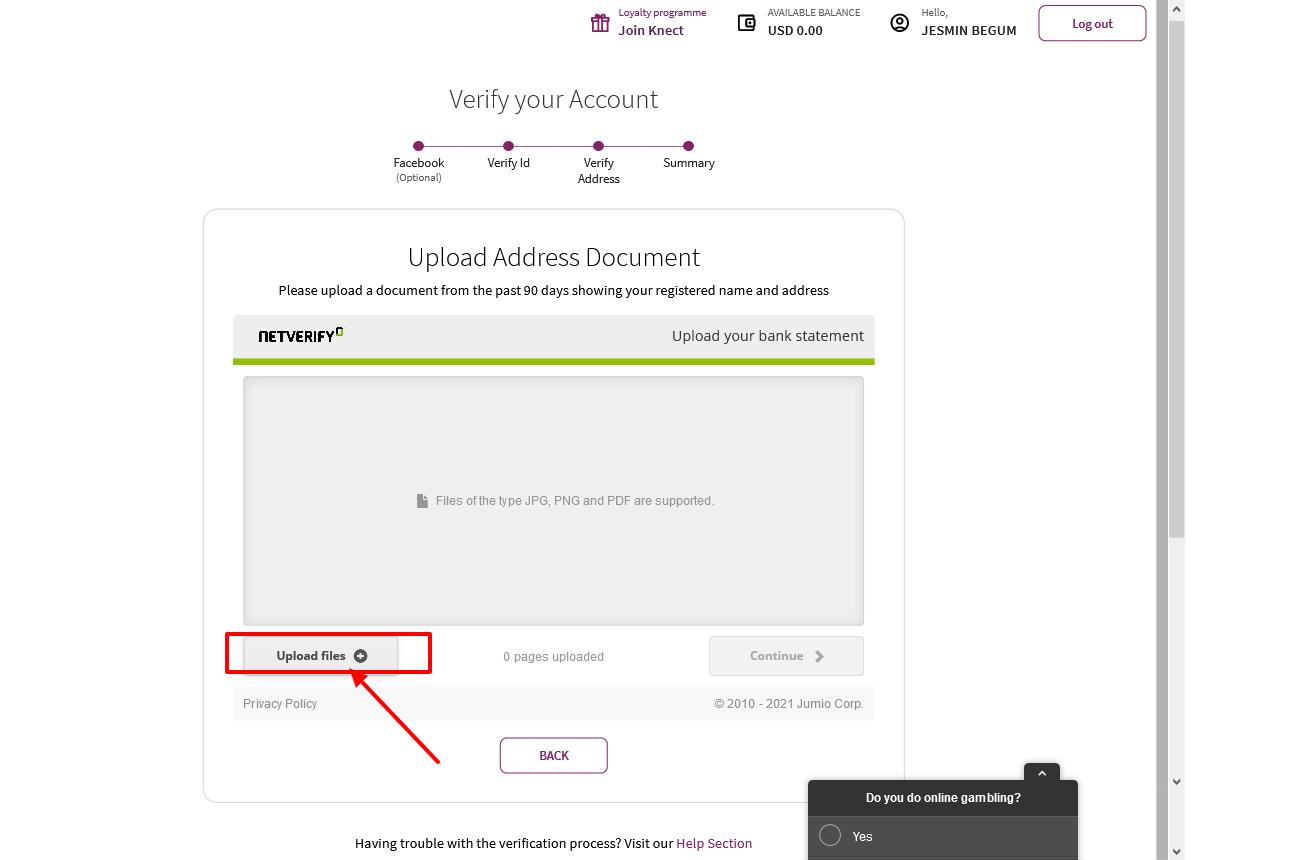
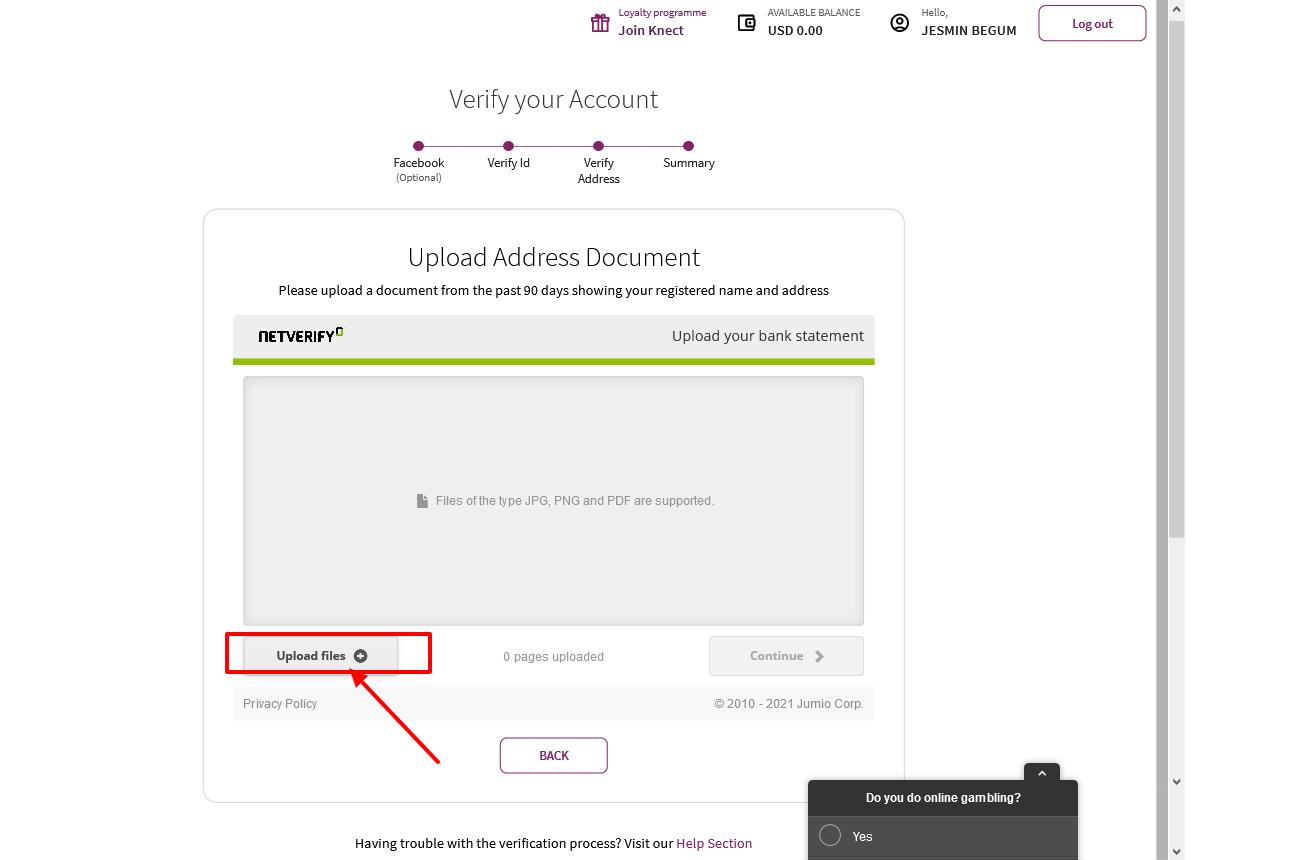
After uploading documents then click continue.
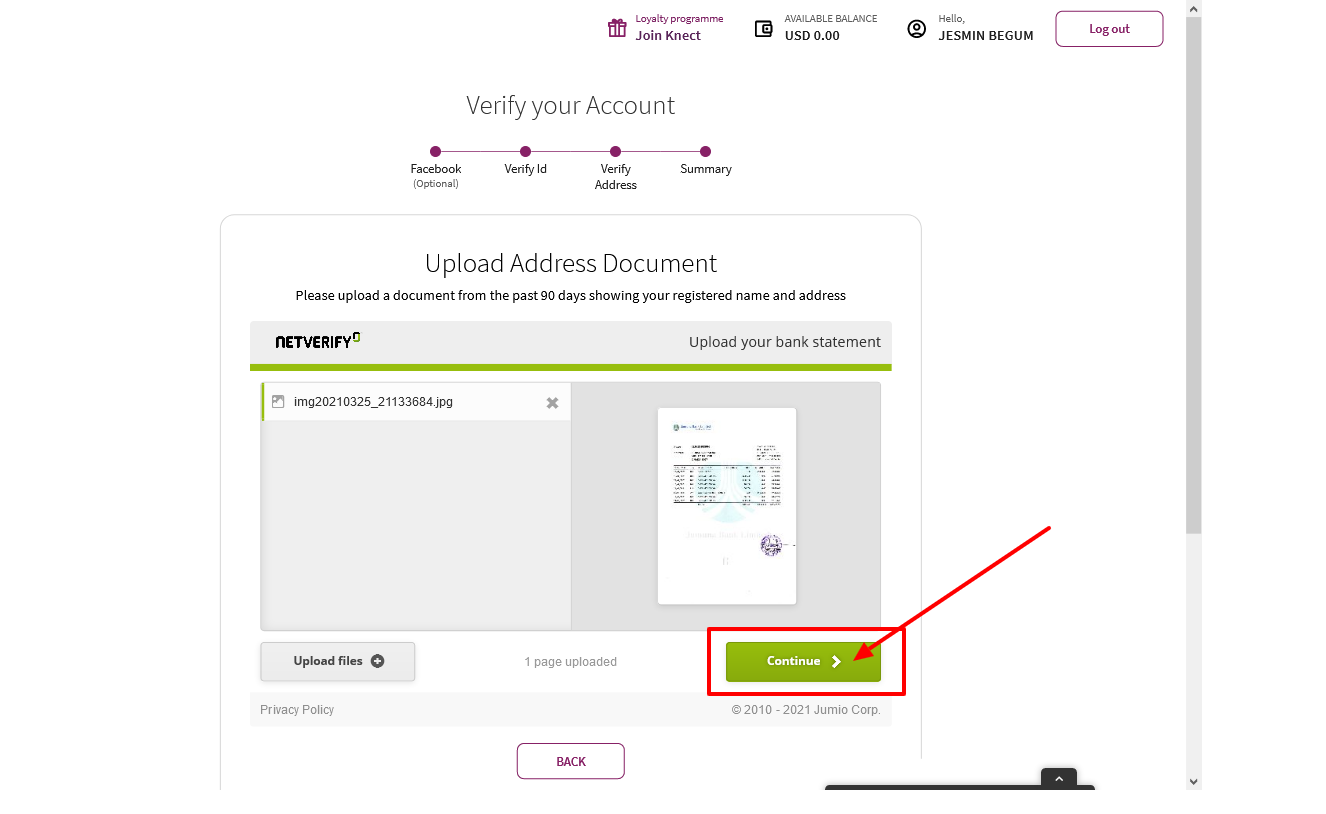
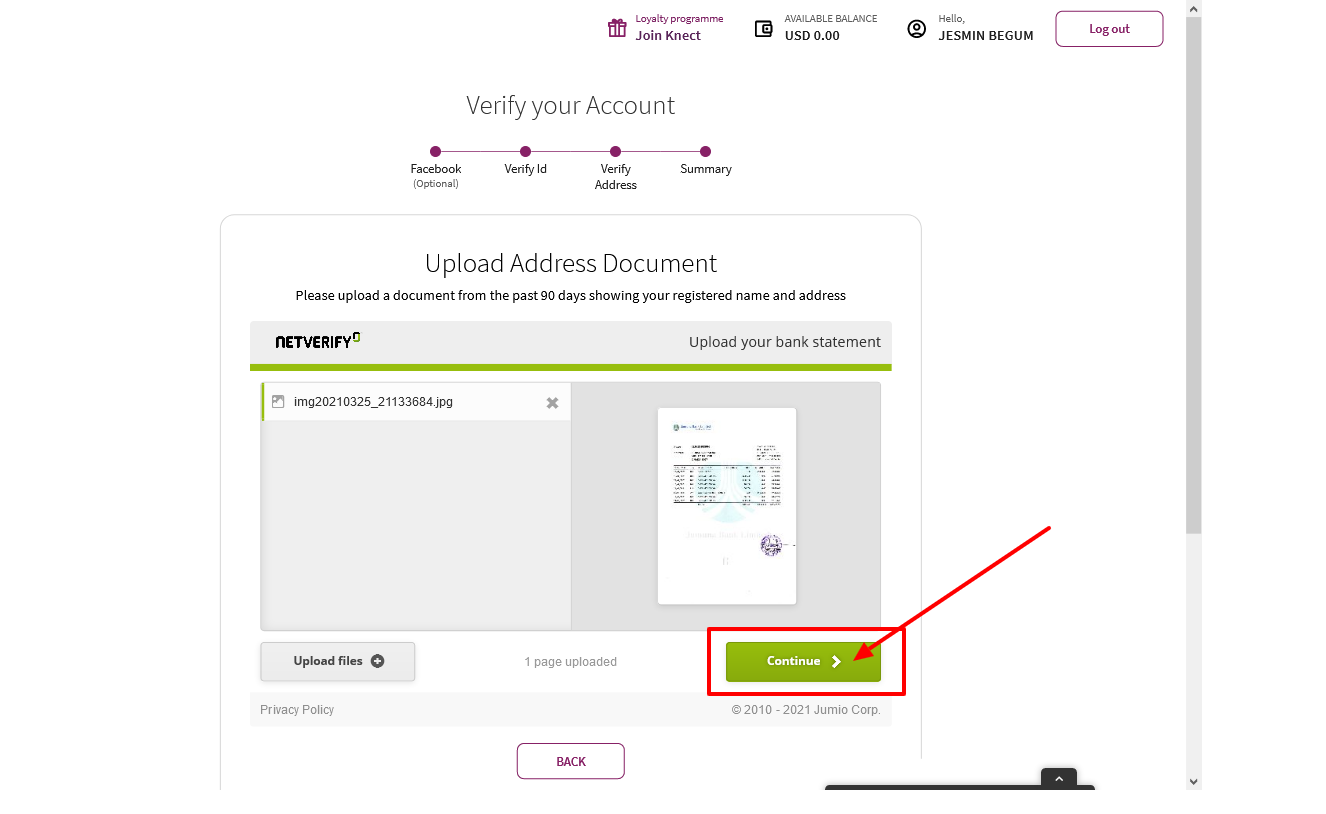
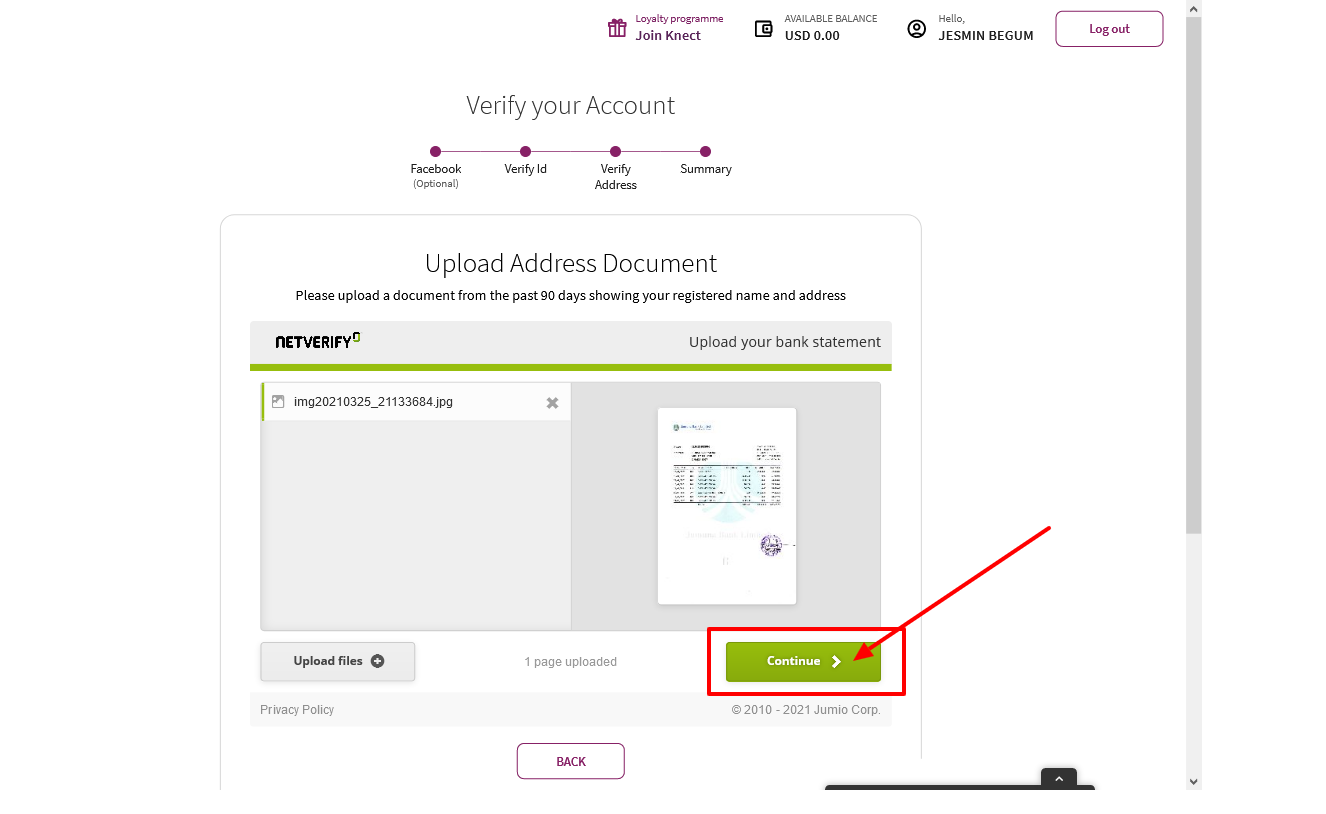
Click continue. Your documents submitted successfully wait for a little bit for skrill review
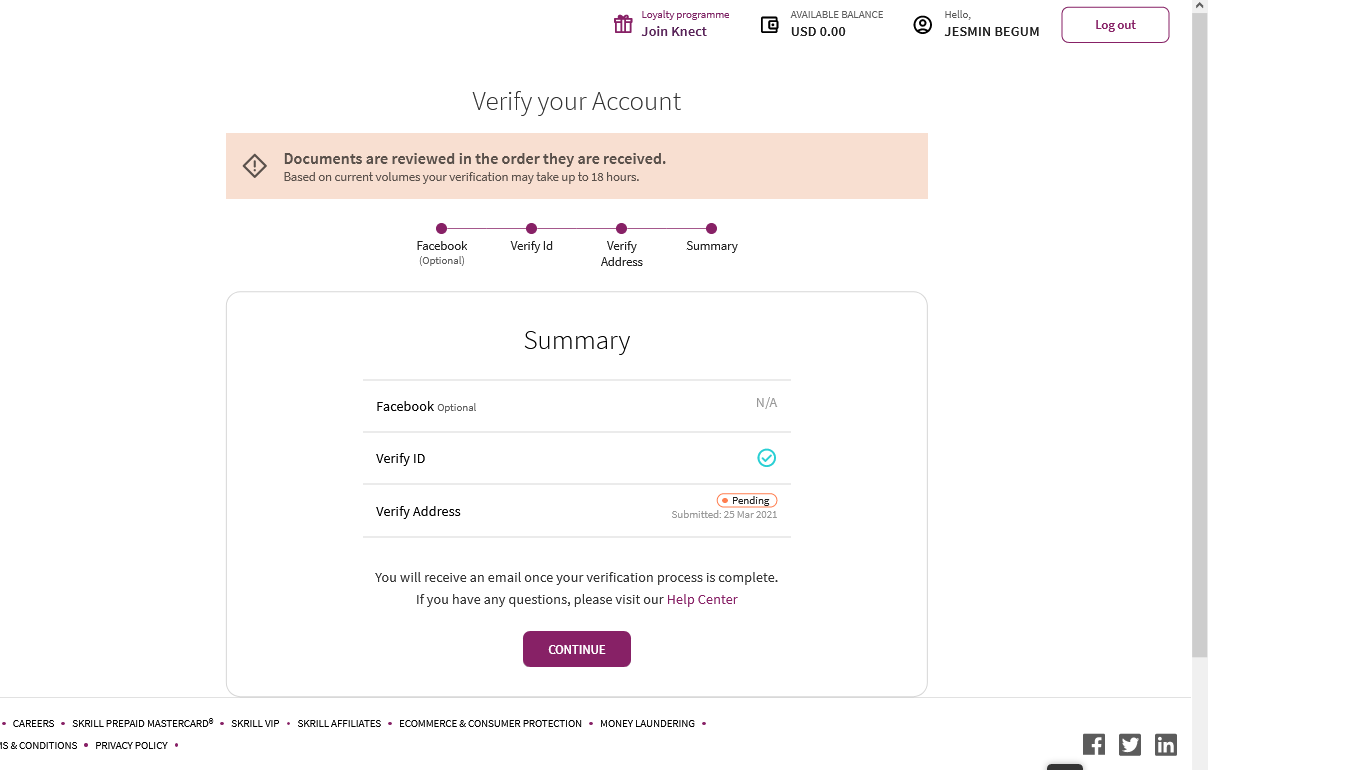
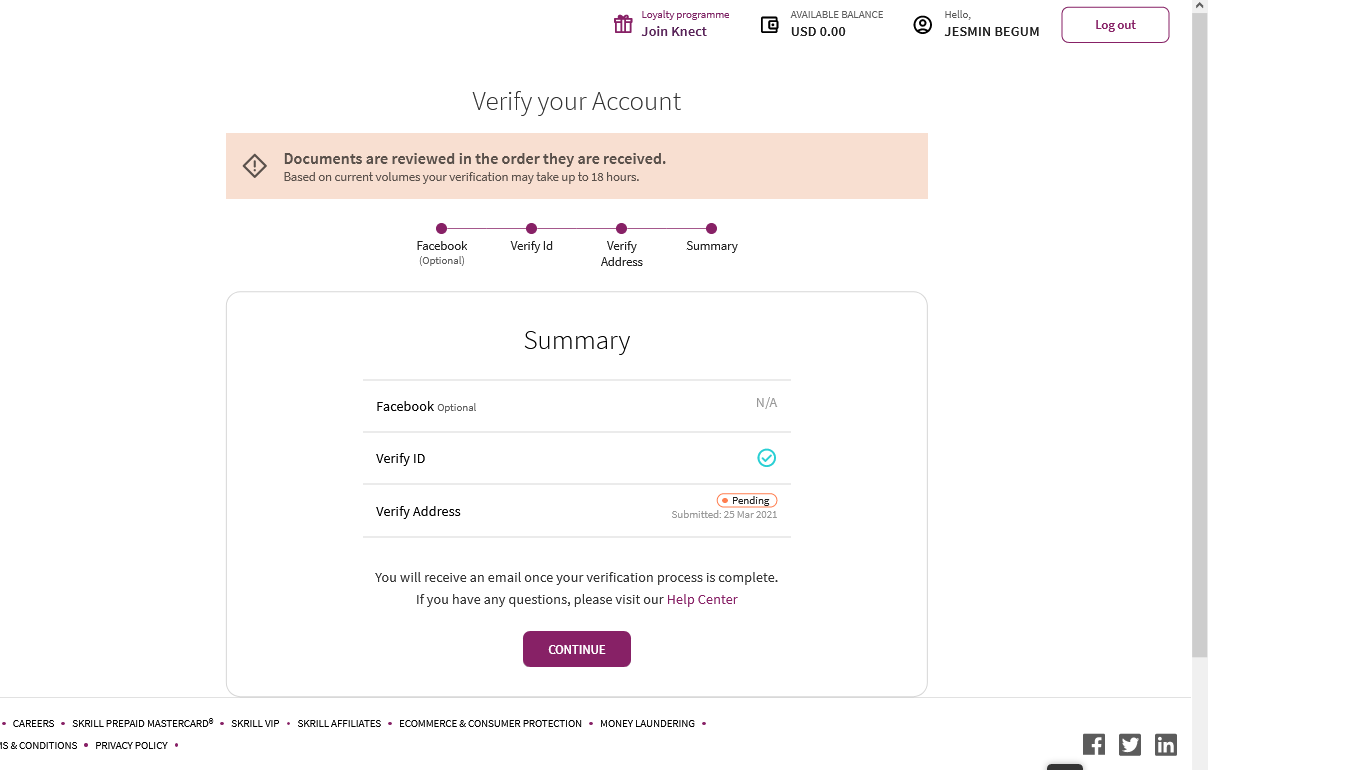
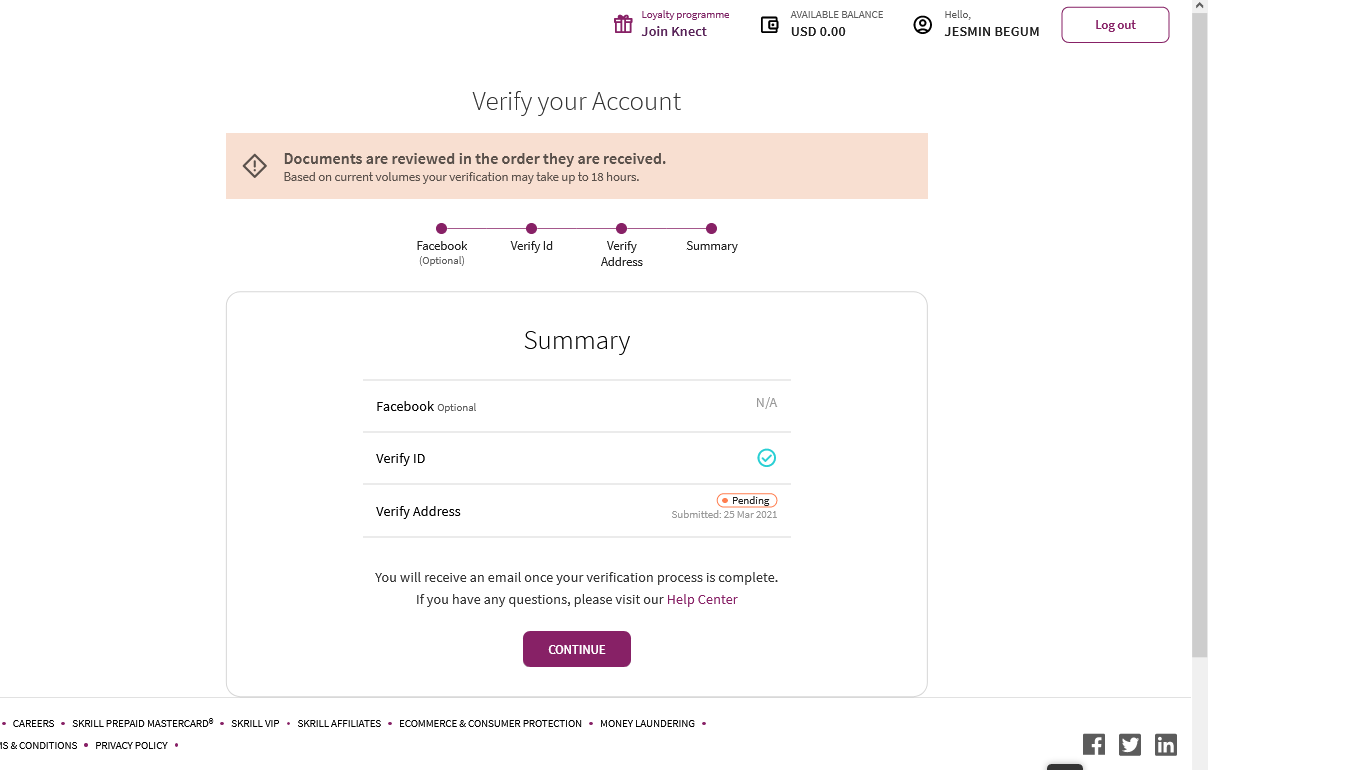
After a while, your account should be verified.
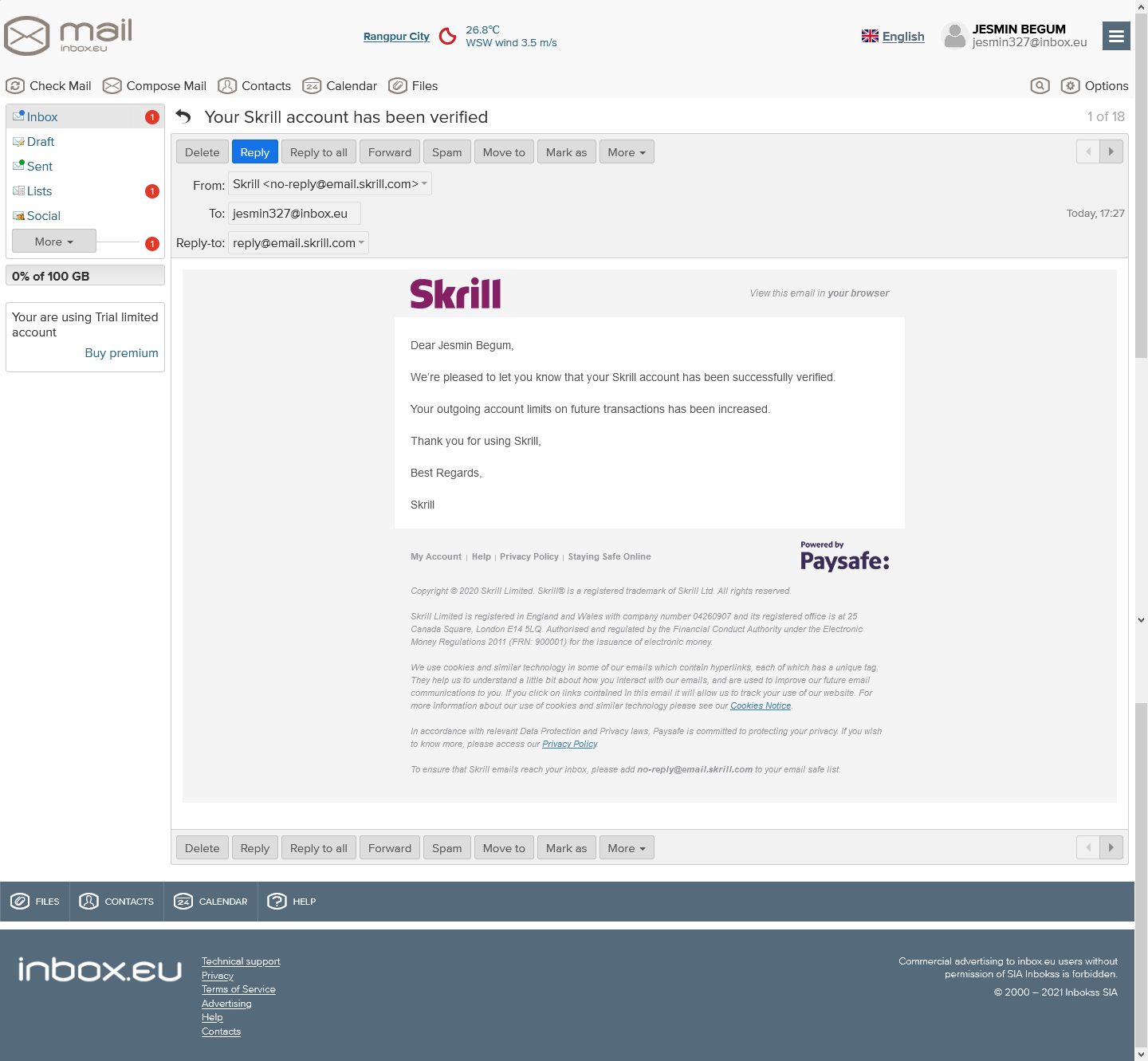
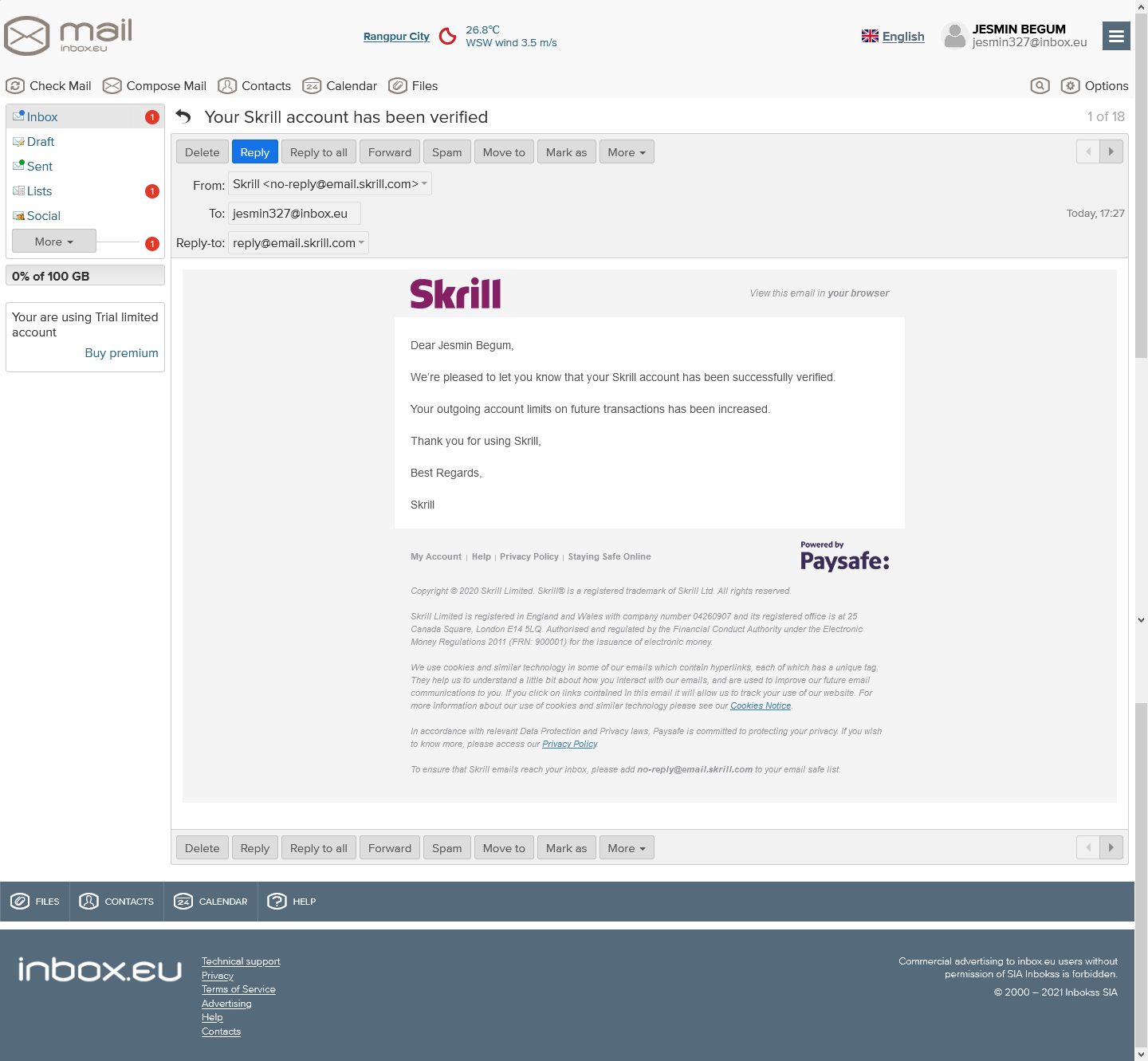
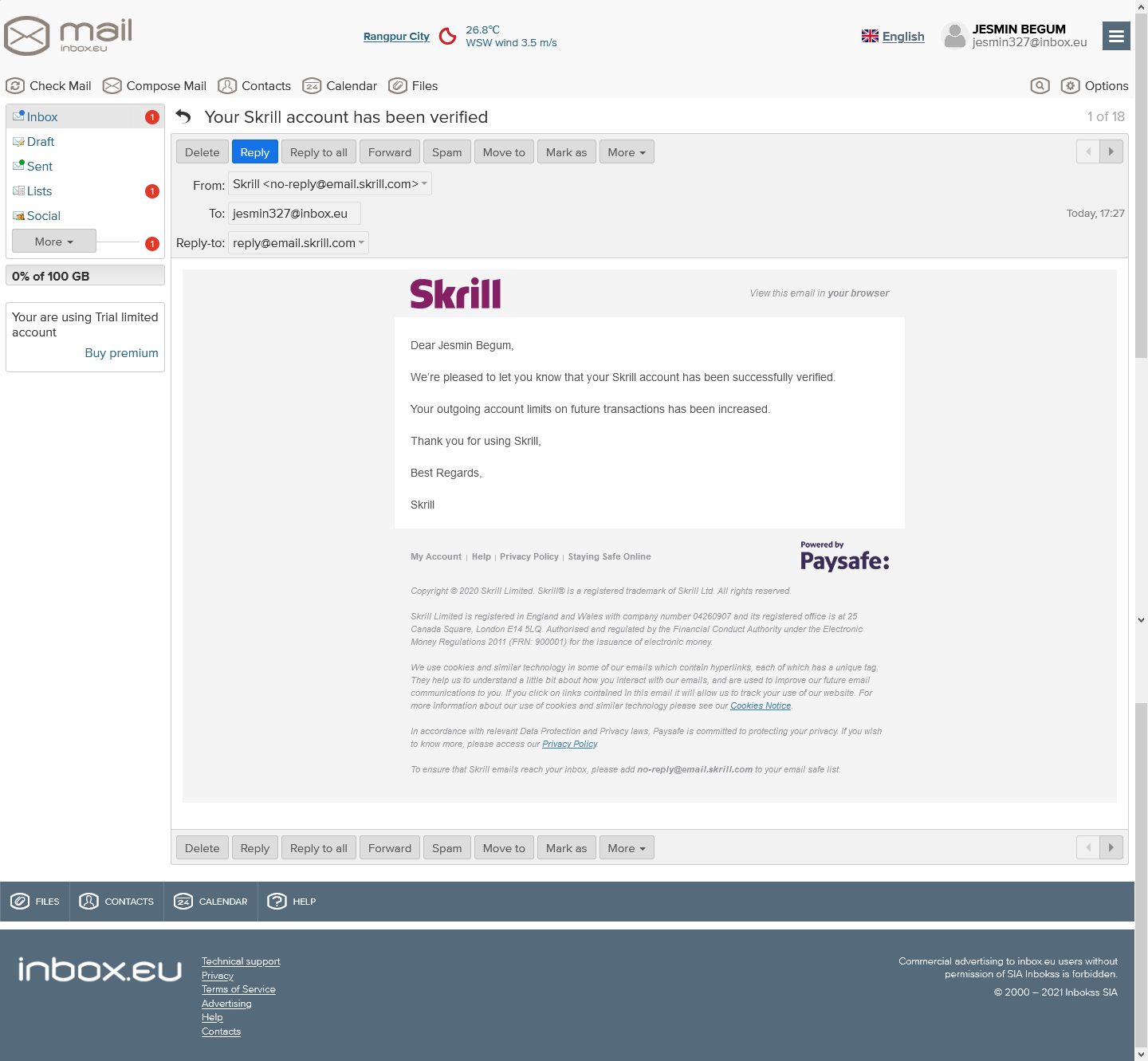
Joining by ewalletbomber skrill verification will complete within a few hours
But if your documents can not be passed automatic verify then you need to wait 1-2 days. After this skrill will explain which documents they rejected and why also which documents you need to upload again.
How to Verify Skrill Account, How to Verify Skrill Account
Feel free to contact us anytime
Telegram: https://t.me/ewalletbomber
email:[email protected]
How to Verify Neteller Account in 2021


Add a Comment